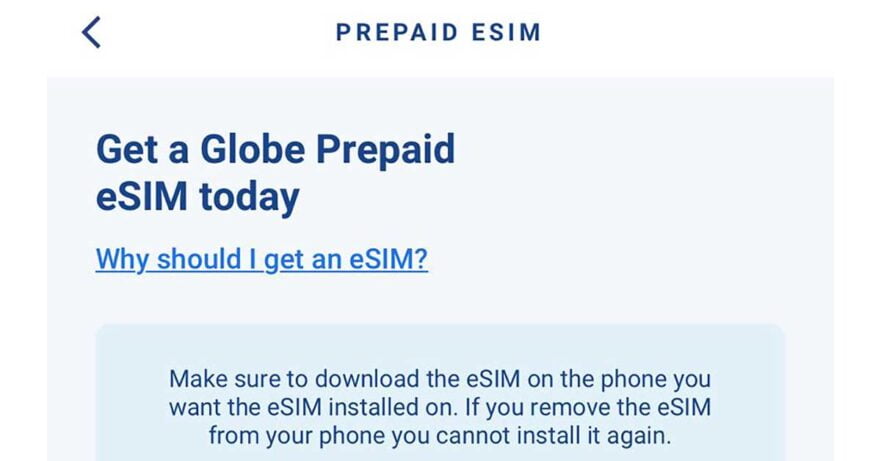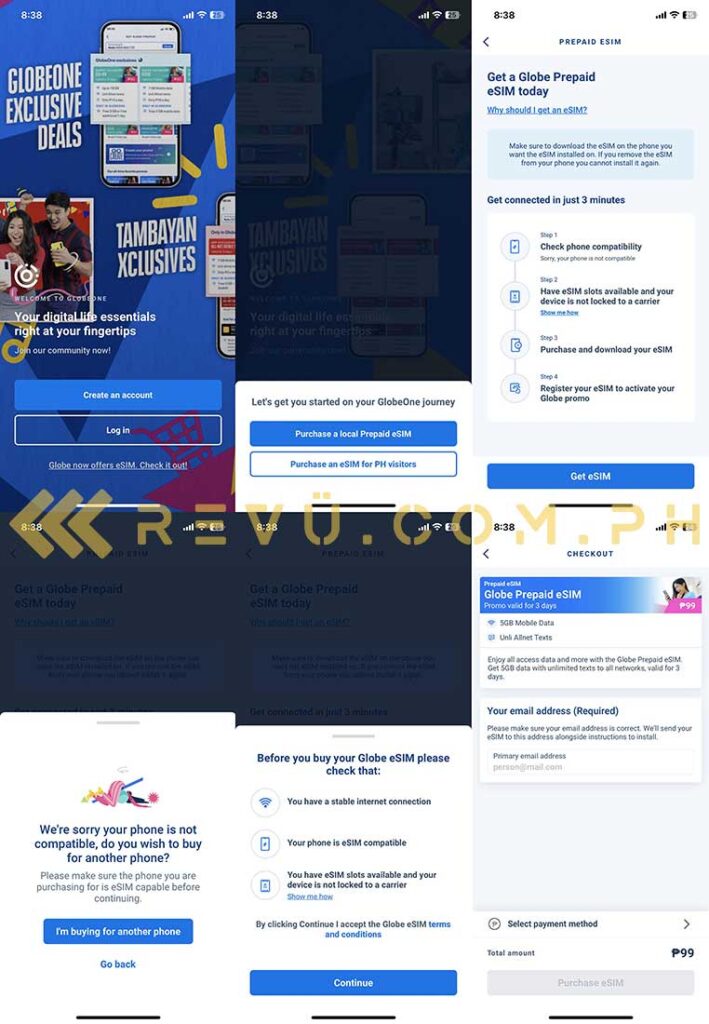You can now purchase a Globe prepaid eSIM via the GlobeOne app, six months after the Ayala-led telecommunications company first announced the offering.
We’ve been waiting for this since Smart Communications started selling the country’s first prepaid eSIM last year. Recall that before 2023 ended, Smart subsidiary Talk ‘N Text or TNT also launched its own prepaid eSIM offering.
If you’re planning to get one from Globe now, just make sure have a device that supports eSIM technology, because not all modern smartphones do. But take note that Android users won’t be able to avail themselves of one just yet, as that option is currently limited to the iOS version of the app. Thankfully, you can still buy a Globe prepaid eSIM even if you don’t plan on using it on your iPhone.
One more thing: There’s no way to transfer existing mobile numbers to your Globe prepaid eSIM at the moment. You’ll be issued a new number with every purchase. Each prepaid eSIM is preloaded with an introductory promo that comes with 5GB of data and unlimited text to all networks, valid for three days.
With those out of the way, let’s purchase a prepaid eSIM from Globe, shall we?
- Connect to the internet. Open the App Store on your iOS device and download the GlobeOne app, in case you haven’t already.
- Fire up the app and click “Globe now offers eSIM. Check it out!” at the bottom. Alternatively, you can log in, go to “Life Essentials,” and choose “Get a Globe Connection” then “Prepaid eSIM.”
- Choose “Purchase a local Prepaid eSIM” if you’re buying an eSIM for a device you own, and select “Get eSIM” in the next window.
- The app will check if your unit supports eSIM technology. But even if it doesn’t, you can choose “I’m buying for another phone” to proceed with your purchase.
- Select your mode of payment in the checkout. Input your primary email address. Globe will send the eSIM along with the activation instructions to this address, so make sure it is correct and valid.
That’s it! Let us know in the comments if you find this useful, and if we’ve missed anything.
Share this Post