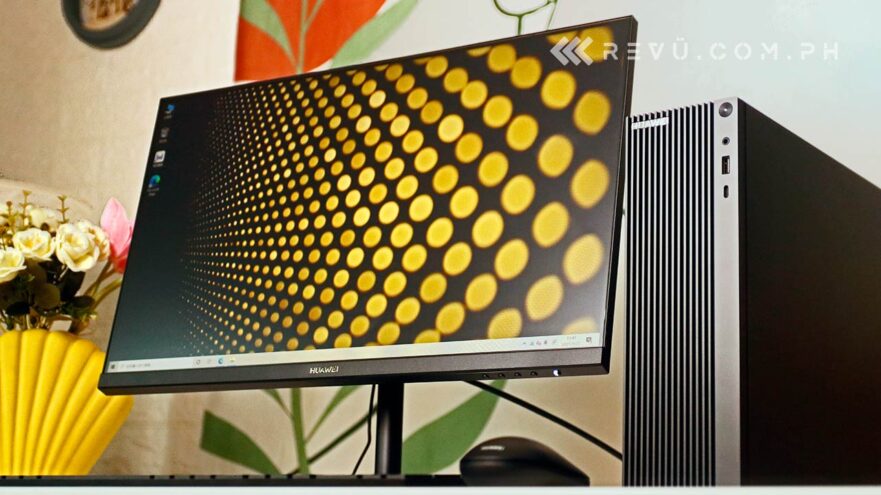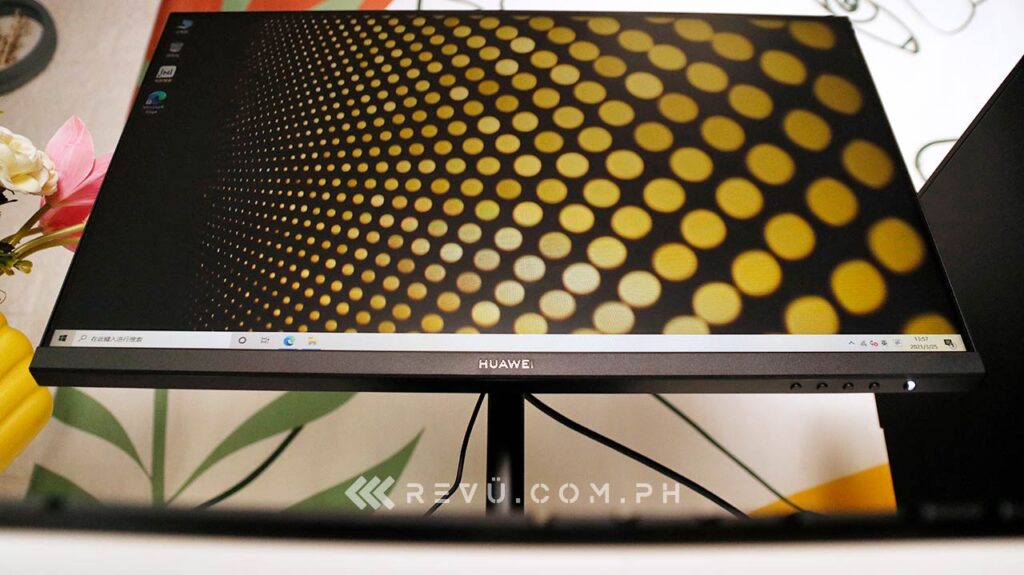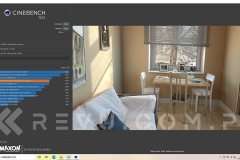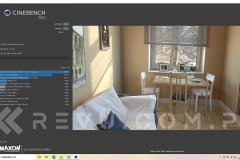Estimated reading time: 9 minutes
In case you missed the announcement — and our initial coverage of Huawei’s first pre-built desktop and monitor — the Huawei MateStation S and Huawei Display are now available not just in some other parts of the world, but also in the Philippines.
Which admittedly feels a little strange, because many years ago, we couldn’t imagine the top-tier smartphone vendor dipping its toes into the competitive PC space, where many manufacturers, at least at the time, were not generating enough profits to keep themselves afloat.
Then the U.S. sanctions unfairly hit Huawei‘s smartphone business. Then the COVID-19 pandemic happened. And so here we are. Huawei is doubling down on the work-from-home movement and has introduced new additions to its IoT [Internet of Things] portfolio alongside the MateBook series of laptops and its fantastic WiFi AX3 router. So, are the Huawei MateStation S and Display worth the money? Read our review to find out.
Price
In the Philippines, you can buy the Huawei MateStation S for P30,999, or roughly $639 converted, without the monitor. Getting the tower alone will also net you a wired mouse plus a Huawei Ultra-Slim Wired keyboard with a built-in NFC sensor and fingerprint scanner. The Huawei Display on its own is priced at P7,999 ($165), so bundling the two together will cost P38,998 ($804).
Huawei MateStation S
Looking at our pictures, you’ll notice that the desktop we tested sports a different casing, as compared to what the retail unit has. Ours features a more industrial look that most pre-built PCs on the market have. But the retail MateStation S looks much better with a distinctive front cover that Huawei says was inspired by how time-lapsed star trails look in photos.
ICYMI, the new #HUAWEIMateStationS was also recently launched! You can learn more and pre-order here: https://t.co/x0qzNILAv0 pic.twitter.com/FCspyATIAQ
— Huawei Mobile PH (@huaweimobileph) March 22, 2021
Minimalist yet distinctive. This is how the retail Huawei MateStation S looks
In terms of dimensions, the MateStation S is about the same size as a current-gen console, but it’s much heavier than a Sony PlayStation 5 or Xbox Series X, coming in at about 4.2 kg. Comparing it to our desktop, it’s roughly one-quarter the size of the PC we use at our home office. That’s great for people who don’t have a lot of space at their workstation and are looking for a productivity PC that can sit on a desk without taking up their entire workspace.
The front panel has a power button, a standard 3.5mm audio jack, a USB 3.2 port, and a USB-C port for charging your devices quickly up to 18 watts while the PC is turned on. You’ll find several more interfaces around the back. Of course, the more ports and inputs a desktop has, the more versatile it is, and the Huawei MateStation S is not lacking in this department, featuring a full suite of interfaces, which includes the following:
- Mic in
- Line out
- Line in
- HDMI
- VGA
- 2x USB-A 3.2 Gen 1
- 2x USB-A 2.0
- RJ45 (ethernet)
- Serial
There are CPU and system fans blowing hot air out of the side and back of the PC to keep its internals cool. The Huawei MateStation S has a 300-watt power supply and is shipped with a 2-meter AC power cord, so you don’t have to buy one separately in case you need it. We found the length of the included cable to be sufficient.
For wireless connectivity, the MateStation S supports Bluetooth 5.0, dual-frequency Wi-Fi, as well as Huawei Share, which allows you to conveniently share files between the desktop and compatible Huawei smartphones, including the Mate 40 series, with just a tap on the Huawei Share key on the Ultra-Slim Wired Keyboard. This feature also lets you mirror your phone’s screen on a monitor, useful when viewing a photo or video in your gallery.
Huawei MateStation S. Click on a thumbnail to see the full-sized image
In terms of future upgrades, the MateStation S thankfully allows you to install more RAM, swap out the preinstalled NVMe SSD for higher-capacity storage, and even cram in a faster entry-level graphics card like a GeForce GT 1030 or a Radeon RX 550 using the available PCIe slot for a better gaming experience. The existing RAM module isn’t soldered in and has an open SODIMM slot next to it if you need more than 8GB of memory.
And while you can technically upgrade the onboard Radeon Vega 8 GPU to a low-end dedicated graphics solution, we’d rather that you keep your money and look at other pre-built systems with faster GPUs or build your very own budget rig instead, as opposed to spending extra turning the MateStation S into something it is clearly not: a gaming machine. Not to mention, opening the case of the MateStation S, for whatever purpose, is one sure way to void its store warranty.
Before we talk about performance, let’s first look at the complementary hardware Huawei launched alongside the MateStation S, namely the Ultra-Slim Wired Keyboard and 23.8-inch Display.
Huawei Ultra-Slim Wired Keyboard
Staying true to its name, this wired keyboard has a remarkably slim and sturdy frame. It features curved, chiclet-style keys that provide a similar travel to that of a laptop keyboard. There is a numpad on the right side, plus a fingerprint sensor that works with Windows Hello and a Huawei Share NFC tag embedded into the right Shift key.
The typing experience is great if you’re used to a laptop. The shortcuts at the top are helpful, too, especially the brightness controls which help you adjust the brightness of the Huawei Display according to the ambient light around you. If we had to nitpick, we would say that Huawei should have added adjustable feet that allow you to raise the keyboard for even better ergonomics. Wireless connectivity would’ve been nice also.
Huawei Display
Huawei’s first foray into PC monitors is a surprisingly commendable one. The Huawei Display boasts a 1,920 x 1,080 resolution; a 90% screen-to-body ratio; a 72% NTSC color gamut; and TÜV Rheinland certifications for low blue-light exposure and flicker-free technology. Its IPS panel measures 23.8 inches diagonally and offers a 178-degree viewing angle, which is par for the course for the category.
The Display ships with a black metal base and is fairly easy to assemble without the need for any tools. It doesn’t have built-in speakers, and there is only an HDMI and VGA port here, which is a downside, but then again, totally understandable given the price. We wish the ergonomics were better, though; you can only tilt the display forward or back — there’s no way to adjust its height. Additionally, the cable of the proprietary power brick that connects to the Huawei Display is quite short, so you might need an extension cord if the power outlet isn’t near enough to your workstation.
Those quirks aside, the Huawei Display delivers a pleasant viewing experience overall in well-lit areas. It comes with blue-light and flicker-free technologies, too, while its size and native resolution are a suitable fit for basic computing and video streaming. Even on its own, it’s a commendable value addition to any non-gaming setup.
Specs
- 23.8-inch IPS panel, 1,920 x 1,080 resolution
- 178-degree viewing angle
- 90% screen-to-body ratio
- 72% NTSC color gamut
- TÜV Rheinland certifications for low blue light exposure and flicker-free technology
Performance
Powering the Huawei MateStation S is AMD’s Ryzen 5 4600G desktop-grade processor, making it one of the first PCs on the market built around the latest 4000 series APU, which combines the CPU and GPU on a single chip. The Ryzen 5 4600G arrives with six CPU cores and 12 threads, plus seven GPU cores. It operates at 3.7GHz with a max boost clock of up to 4.2GHz.
Like other APUs in its generation, the 4600G combines Zen 2 CPU cores with Vega 8 graphics. And with a max TDP of 65 watts, it should provide more firepower than what competing laptop processors are capable of. It’s also worth noting that 4000 series APUs are not sold at commercial retail, putting them exclusively in the hands of OEMs like Huawei, HP, and Dell, among others.
Combining the CPU and GPU on the same silicon brings advantages to how quickly the components can communicate with one another, which translates to faster and more efficient computing. For a promising, if extreme, example, look no further than what Apple has accomplished with its M1 chip, although it should be noted that the benefits here are not as groundbreaking since the data in the APU still needs to travel to other components.
Benchmarks. Click on a thumbnail to see the full-sized image
Naturally, the question for any APU — and the Ryzen 5 4600G in the Huawei MateStation S is no exception — is whether it is capable of outperforming a similarly specced desktop with an entry-level graphics card. Ultimately, what you want to know is whether this console-sized PC can save budget-conscious consumers money — and headaches.
The short answer is, it can. The MateStation S is plenty decent even with only 8GB of DDR4 RAM (again, there’s one available SODIMM slot for upgrading the memory). However, the 256GB of PCIe-based SSD storage could be bigger considering the price.
In our testing, our MateStation S was able to run Greedfall, an action RPG from 2019, at steady frame rates at a lower resolution and greatly reduced detail options. We could say the same about Descenders; the game is playable on this system as long as you lower the quality settings. Less demanding titles like Counter-Strike: Global Offensive, Dota 2, and Rocket League shouldn’t be a problem, though.
When it came to video editing, the MateStation S is powerful enough to process and render 1080p videos with effects applied to them, while color grading at 1/4 resolution was not a problem with LOG or flat footage shot on a mobile device.
Specs
- 7mm hexa-core AMD Ryzen 5 4600G APU, 12 threads, 65-watt TDP
- Radeon Vega 8 integrated GPU
- 8GB DDR4 RAM
- 256GB SSD
- USB Type-C (up to 18-watt fast charging), 3x USB 3.2, 2x USB 2.0, HDMI, VGA, RJ45, serial, 3.5mm headphone jack, mic in, line out, line in
- Windows Hello login
- Huawei Share
- 300-watt PSU
- Microsoft Windows 10 Home OS
Final thoughts
The Huawei MateStation S is definitely a decent first outing. The Huawei Display likewise offers solid value among similarly priced competitors, especially to those who are not looking for a full-blown upgrade now.
Because you can almost always get more bang for your money if you build your own rig, pre-built desktops are generally not easy to recommend, and the MateStation S doesn’t change that even if we like the Ultra-Slim Wired Keyboard the technology giant has bundled with it. However, if you’re just after a small and capable Windows PC for everyday computing and you’re deep into the Huawei ecosystem, then the MateStation S might fit the bill.
Share this Post