It’s been a while since Huawei Philippines last brought a premium tablet to the local market.
This makes the Huawei MatePad Pro quite a monumental piece of hardware, but its arrival also poses a unique challenge to the company in its post-Google era. Is the device equipped to step up to the plate and shine? Read our review to find out.
Huawei MatePad Pro price and availability
In the Philippines, the Huawei MatePad Pro is priced at P32,990, which translates to around $655 converted. The device is now available for purchase online, and if you buy from authorized retailers such as Abenson, Lazada, and Shopee, you’ll receive a free flip cover worth P2,990 ($59).
Hardware
It’s impressive how Huawei has managed to fit an almost 11-inch screen into the MatePad Pro’s convenient rectangular slab. Next to an Apple iPad, Huawei’s latest slate looks modern and sexy at only 7.2mm at its thickest point.
You look at it, and it’s almost like the MatePad Pro is from a different era, similar to how today’s Androids with curved or foldable displays appear much more advanced than current-generation iPhones.

The Huawei MatePad Pro doesn’t feel unwieldy or too big for comfort. We can even use it one-handed in both landscape and portrait orientations
And because it’s much smaller than the average tablet, the Huawei MatePad Pro doesn’t feel unwieldy or too big for comfort. We can even use it one-handed in both landscape and portrait orientations.
Another interesting thing about this device is that the borders around the screen are actually curved to match the rounded frame. While it doesn’t make the display perform any better, it is more pleasing to look at with eased corners.
The housing, as you can probably tell, is made wholly of plastic with a matte finish for easier grip and handling, and doesn’t pick up a lot of fingerprints throughout the day. The said plastic also keeps the weight under 500 grams — 460 g, to be exact.
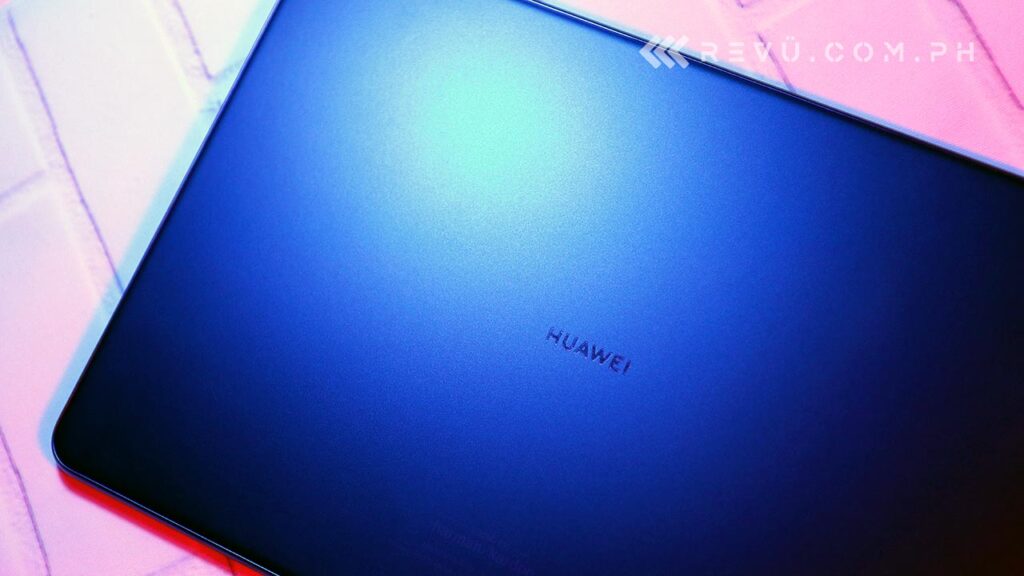
The housing is made wholly of plastic with a matte finish for easier grip and handling
Our review unit sports a Midnight Gray color, which blends well with the slate’s black bezels. It is the only color option available in the Philippines.
The back of the device features a single rear-facing camera accompanied by a flash, while the front also has one camera, located in a punch hole, for stills and video chat. The latter is also used for facial recognition, which works well in lieu of a fingerprint sensor in daylight.
The tablet is equipped with four speakers that deliver 3D stereo sound, which is not surprising given its larger footprint. The speakers are loud and crisp, and the stereo effect adds to the experience when watching movies and gaming on the Huawei MatePad Pro.

The Huawei MatePad Pro is equipped with four speakers that deliver 3D stereo sound
For wired charging, it has a USB-C port on the side that supports up to 40 watts when connected to a Huawei SuperCharge power brick (or up to 20 watts using the included charger). If you have a compatible wireless charger lying around, you can also use that to juice up the MatePad Pro’s massive 7,250mAh battery, albeit at a slower rate of 15 watts.
Additionally, the battery here does wireless reverse charging as well, allowing the tablet to charge other devices at up to 7.5 watts without the need for pesky wires running across your workstation.

Huawei only offers the MatePad Pro SIM-enabled variant in the Philippines
Huawei offers the latest MatePad in WiFi-only and SIM-enabled variants, but only the latter is sold in the Philippines. This unit has a nano SIM card slot for calls, text messages, and, of course, 4G LTE data, which is a notable inclusion, especially if you plan on using the MatePad Pro as your primary productivity device.
You may also read this related article: Huawei MeeTime in action & how to access it for after-sales support
As a bonus, you can use the new MeeTime feature in the Phone app. This lets you make high-quality voice and video calls with other MeeTime users. The picture quality goes up to 1080p, and Huawei’s GPU Turbo software on the MatePad Pro should help make the video clearer when the connection isn’t good.
MeeTime also lets users share their screens with the person on the other end of a video call, for better interaction and sharing of ideas. You can even use it to video-chat with a Huawei after-sales representative if you need assistance with your device.
MeeTime is free to use and doesn’t have ads, but you’ll need an internet connection, as well as a Huawei ID and mobile number to register (although you don’t actually need an active SIM card to make calls).
What’s inside the box:
- Tablet (built-in battery)
- 20-watt fast charger
- USB-C cable
- USB-C to 3.5 mm audio adapter
- SIM-eject tool
- User guide
- Warranty card
Screen
One of the main attractions here is the Huawei MatePad Pro’s 10.8-inch LCD touch display that has a 2,560 x 1,600 resolution, though there are slightly fewer effective pixels working across the screen because of its rounded corners.
The screen is sharp enough for almost anything you’ll be doing and offers excellent detail, except when you’re streaming videos on Netflix and other platforms that require Widevine L1 status to view HD content. The absence of Google Mobile Services means the new MatePad is limited to basic Widevine L3 out of the box.

The display covers the DCI-P3 color gamut, while the brightness can go up to 540 nits. This makes the tablet usable in daytime scenarios
Otherwise, the display itself looks great, covering the DCI-P3 color gamut, while the brightness can go up to 540 nits. This makes the tablet usable in daytime scenarios. The viewing angles are generally excellent as well.
The entire screen-to-body ratio is also impressive at 90%; this is made possible because of the 4.9mm narrow and symmetrical bezels on all sides.
As a bonus, the display has been certified by TÜV Rheinland for its Eye Comfort mode, which significantly reduces blue light and helps prevent the occurrence of eye fatigue while using the tablet at night.
Camera
For your imaging and video-chat needs, the MatePad Pro packs a 13-megapixel, f/1.8 camera with phase-detection auto-focus on the back and an 8-megapixel, f/2.0 camera on the front.
SEE ALSO: Top 10 photo- and video-editing apps for the Huawei P40 Pro on the AppGallery
A tablet camera is generally used for video chat, and in this regard, the Pro doesn’t disappoint. Not only is the front-facing camera adequately sharp under decent lighting, it also comes with several filters and beauty options that users may find useful.

Not only is the front-facing camera adequately sharp under decent lighting, it also comes with several filters and beauty options

The back camera is solid for a tablet, but the lack of additional lenses can compromise how and what you shoot with it
As for the primary option, the back camera is solid for a tablet, but the lack of additional lenses can compromise how and what you shoot with the device.

Sample picture from the rear camera

Sample selfie shot on the Huawei MatePad Pro
Performance
The Huawei MatePad Pro is powered by an in-house HiSilicon Kirin 990, which is the same chip used in the company’s latest Huawei P40 series flagship models. The 990 is paired with 6GB RAM and 128GB of storage that can be expanded further using the NM memory card slot.
That being said, this tablet can handle every app you throw at it, and it will run the most demanding mobile games out there while maintaining high frame rates.
Memory isn’t a problem either, as the new MatePad can open multiple apps without any performance slowdown. However, bear in mind that some background apps that use too much resources are likely to be closed by EMUI’s aggressive resource management unless whitelisted by the user.
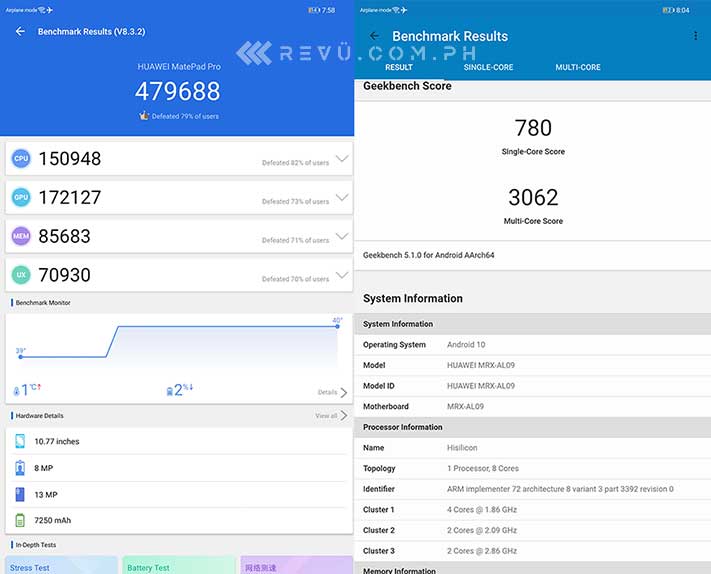
Huawei MatePad Pro’s Antutu and Geekbench benchmark scores
In case you’re curious, here are the benchmarks for our review unit:
- Antutu: 479,688
- Geekbench 5: 780 (single-core test), 3,062 (multi-core test)
On the software front, the latest MatePad runs EMUI 10.1 based on the latest Android 10 operating system. It doesn’t have Google Mobile Services; instead, it arrives with Huawei Mobile Services preinstalled alongside first-party apps like AppGallery, currently the world’s third-largest app store with 1.3 million developers onboard and more than 400 million monthly active users.
AppGallery has grown considerably over the past few months and now includes popular apps such as TikTok, Asphalt 9, and Fortnite (via the Epic Games launcher).
READ ALSO: How to sign up for EMUI 10.1 beta on your Huawei device
For productivity, EMUI 10.1 brings plenty of useful features that take advantage of the MatePad Pro’s large, stylus-friendly screen and powerful internals. PC mode gives you a desktop-like interface that’s perfect for multitasking with a wireless mouse.
Huawei Multi-Window, on the other hand, lets you run two apps side by side and adjust the split on either side. You can operate a third app on a floating window, but that’s probably overkill for most users.
The latest MatePad also comes preloaded with Microsoft’s new Office app suite for mobile devices. It includes Word, Excel, and PowerPoint to allow you to open and edit different file types while using less space than each app would individually.
Battery and charging
Packed under the 10.8-inch LCD, a massive 7,250mAh battery is included in the Huawei MatePad Pro for long battery life on a single charge. As mentioned earlier, it supports fast wired charging, as well as wireless charging. Tthe tablet also includes a reverse wireless-charging feature so that you can use it as a charging pad to power other devices.
Unlike our smartphones, we don’t use our tablets as much throughout the day, so the MatePad Pro will typically last us two days or more between charges. Generally speaking, we’d get around 9 to 10 hours of use before the device would need to be plugged in.
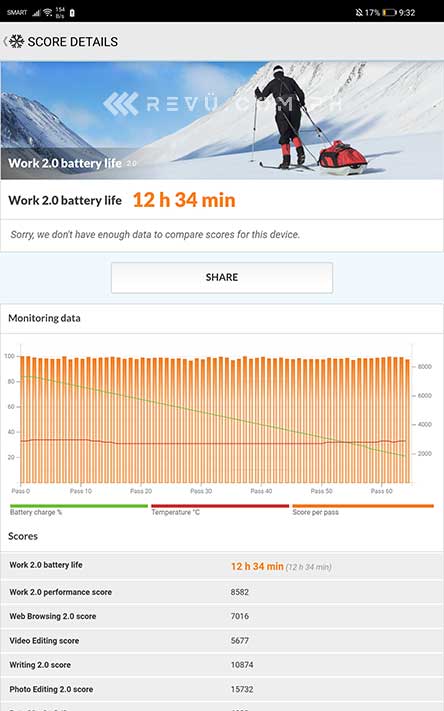
Battery-rundown test result
Your mileage will obviously vary, but even if you’re a heavy user, you’ll likely find the battery life enough for a full day of tasks. In PCMark’s battery test, which is pretty stressful, our unit managed 12 hours and 34 minutes from full capacity to 20%.
As for charging times, this tablet can go from empty to about 50 percent capacity in an hour using the bundled 20-watt charger. If you want faster charging speeds, you’ll need to purchase Huawei’s 40-watt power brick separately.
Pro-grade accessories
The MatePad Pro offers pro-grade specs and functionality, so it’s only fitting Huawei offers the accessories to match.
Huawei M-pencil stylus
Designed for the MatePad Pro, Huawei’s new M-pencil stylus features a pressure-sensing, pencil-like tip for digital sketching. It works well on the large display, and pairing is as simple as enabling Bluetooth, magnetically attaching the stylus to the top edge of the tablet, and waiting a couple of seconds for the pairing to complete.
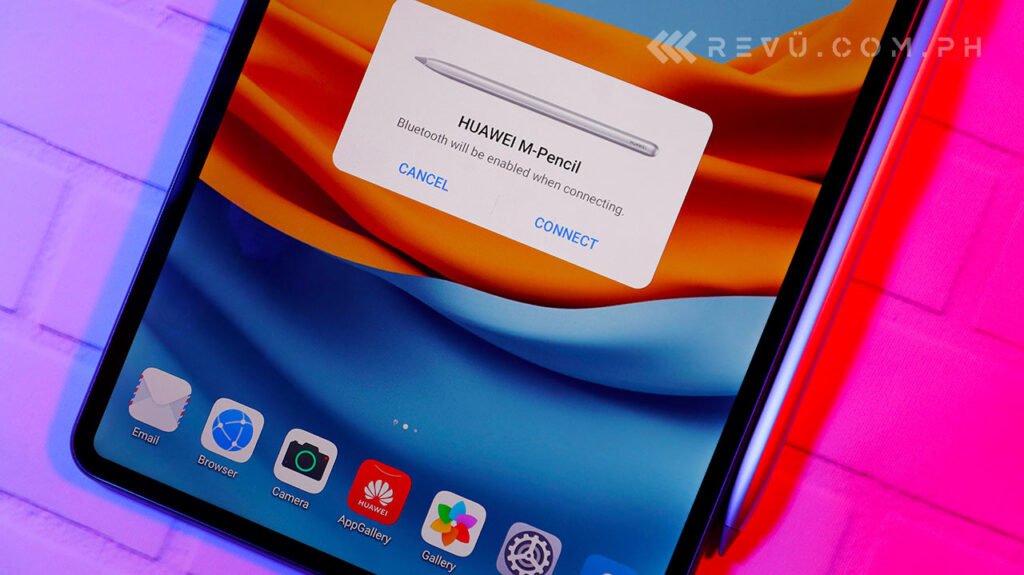
Pairing is as simple as enabling Bluetooth, magnetically attaching the stylus to the top edge of the tablet, and waiting a couple of seconds for the pairing to complete
What’s also great about the M-pencil is that it packs its own rechargeable battery, which automatically charges when it’s attached to the Huawei MatePad Pro. It can be wirelessly recharged from zero to full capacity in an hour.
We love that the Huawei Matepad Pro — paired with the M-Pencil — has made us start sketching again. It’s something we haven’t done in a long time
According to the company, a quick 30-second top-up will allow the stylus to work for 10 minutes, meaning you should be able to keep it running until you finish what you’re working on — or until the battery inside the tablet gives out. Besides the usual functions of a stylus, you can use the M-pencil to wake the screen and go directly to the Notepad app.
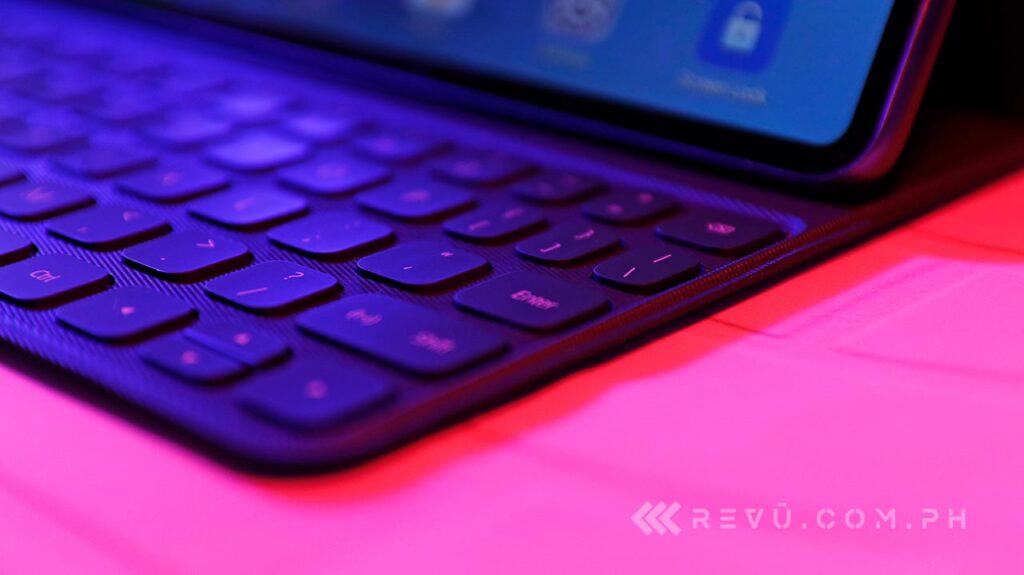
The Huawei Intelligent Keyboard offers 1.3mm of travel — more than the shallow butterfly switches on some Apple MacBooks — and it’s enough to mimic the feel of a real laptop keyboard
Huawei Intelligent Keyboard case
Then there’s also a first-party folio case with a chiclet keyboard for the MatePad Pro. The keyboard offers 1.3mm of travel — more than the shallow butterfly switches on some Apple MacBooks — and it’s enough to mimic the feel of a real laptop keyboard. It includes an NFC chip to easily enable multi-screen collaboration between compatible Huawei devices.
Crucially, the case is perfect for the included PC mode, which brings a desktop environment to the device’s generous screen real estate and allows you to open multiple apps at once and switch between them almost instantly. This is ideal for those who wish to use the Huawei MatePad Pro as a laptop replacement.

The Huawei MatePad Pro in desktop mode
Final thoughts
The new Huawei MatePad Pro is a premium-priced tablet that offers a premium experience, as well as the option to upgrade to a laptop-like device if you purchase a keyboard case separately. The M-pencil is a wonderful accessory, too, especially if you like to sketch or jot down notes by hand. We highly recommend both.
As for the hardware itself, the MatePad Pro is a capable productivity and creativity machine, with good battery life and fast wired and wireless charging speeds. It doesn’t have access to most of Google’s software, though, so you’ll need to rely on Huawei’s AppGallery and other third-party sources for alternatives and workarounds.
While getting a regular laptop or convertible may cost you less, a Windows machine won’t be able to run Android apps as well as the MatePad Pro, and it won’t be as portable either. It’s also likely the said machine won’t have a SIM slot for calls, messages, and data.
Huawei MatePad Pro: Official product video
Huawei MatePad Pro specs
- 10.8-inch LCD display, 2,560 x 1,600 resolution
- Octa-core HiSilicon Kirin 990 processor
- 6GB/8GB RAM
- 128GB/256GB/512GB storage
- 13-megapixel, f/1.8 rear camera
- 8-megapixel, f/2.0 front camera
- 7,250mAh battery with USB-C fast charging
- EMUI 10.1 based on Android 10 with Huawei Mobile Services
- Color available in the Philippines: Midnight Gray
Share this Post



