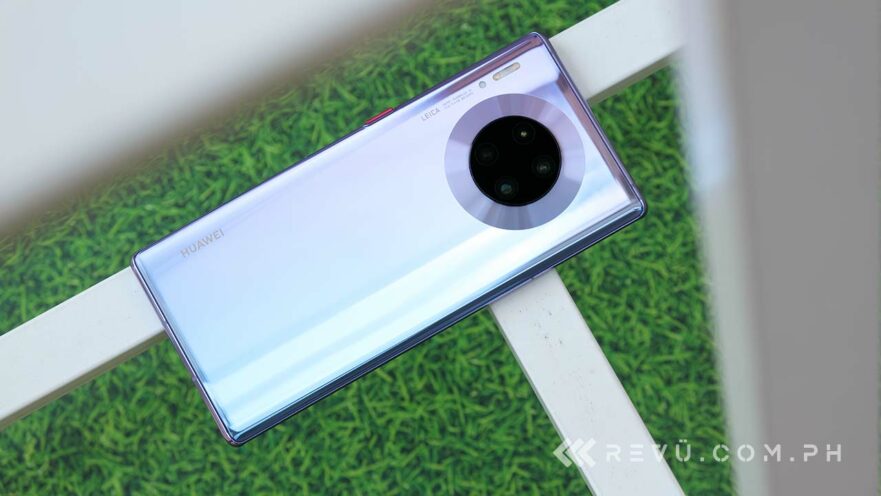It’s true. We tried it. While most other phones including feature phones like the Nokia 8110 remake can act as a portable WiFi hotspot using cellular data, the Huawei Mate 30 and Mate 30 Pro can share your home WiFi connection.
(Update, October 22: We have a date! Read Huawei Mate 30, Mate 30 Pro PH launch date revealed.)
(Update, October 18: Local pricing is out! Read How much the Huawei Mate 30, Mate 30 Pro will cost in the Philippines.)
Yes, like a WiFi repeater, except the Mate 30 series phones are also flagship devices equipped with all of the best and latest technologies Huawei has to offer. And depending on who you ask (if it’s us, we’ll tell you it is), you might hear that the Mate 30 Pro’s camera system with two 40-megapixel sensors is the best out there.
SEE ALSO: Huawei Mate 30 Pro review: An ideal mate? and Huawei could get Android license back soon — report
The Mate 30 series includes massive, fingerprint-sensing OLED screens and Huawei’s newest Kirin 990 spec that delivers incredibly fast performance across games and EMUI 10 based on Android 10. They also carry up to a 4,500mAh battery and support fast wired and wireless charging and reverse wireless charging.
Enabling the WiFi repeater function is easy. Connect to a WiFi connection, then tap the Settings app, and create a portable hotspot while hooked up to the WiFi. That’s it. You can enter your own network name and password for the hotspot, which supports up to five devices at once.
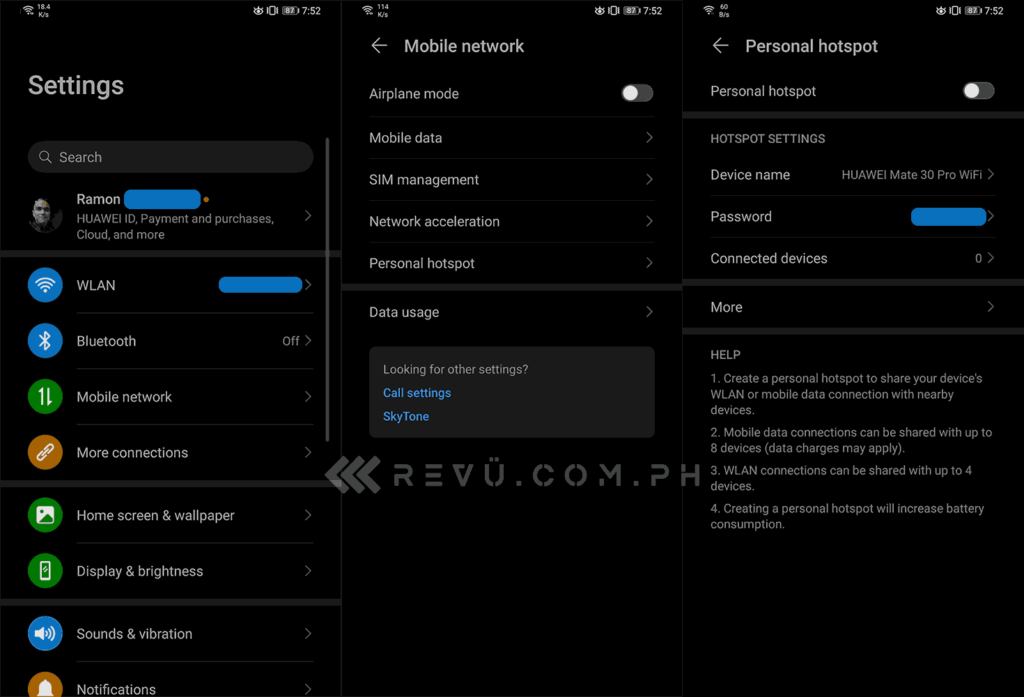
Enabling the WiFi repeater function on the Huawei Mate 30 and Mate 30 Pro is easy. Connect to a WiFi connection, tap the Settings app, and create a portable hotspot while hooked up to the WiFi
Having an extender that doesn’t need to be plugged in all the time can really improve your WiFi experience by expanding coverage to dead spots in your home. We actually own a couple of them to push the WiFi signal to the second floor of our house.
Having an extender that doesn’t need to be plugged in all the time can improve your WiFi experience by expanding coverage to dead spots in your home
As always, sharing a WiFi connection will drain the battery of your device faster than usual. Also, don’t expect to enjoy the same speeds from your router when you connect to the Huawei Mate 30 or Mate 30 Pro, as signal repeaters cut your speed in half. But then again, that’s not a big deal with a good fiber connection.
The company has opened registrations in the Philippines for those interested in purchasing the Mate 30 or Mate 30 Pro, so a local launch is to be expected soon. You can find the specs of both phones below.
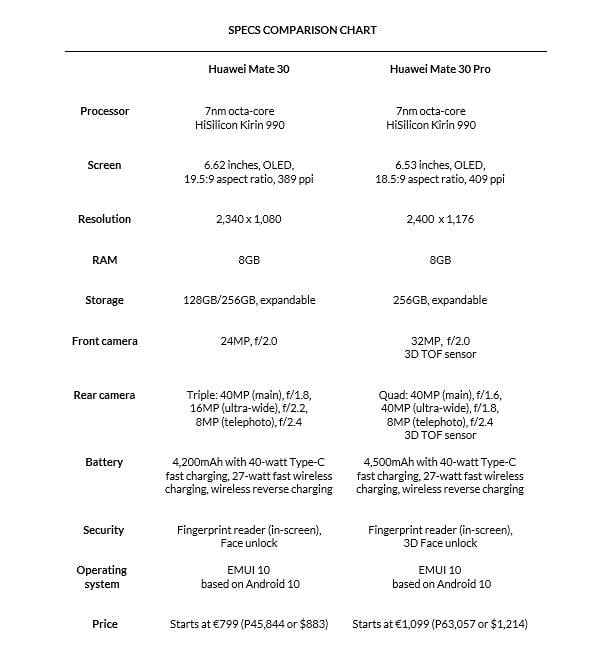
Huawei Mate 30 vs Huawei Mate 30 Pro: Specs comparison
Via HuaweiCentral
Share this Post