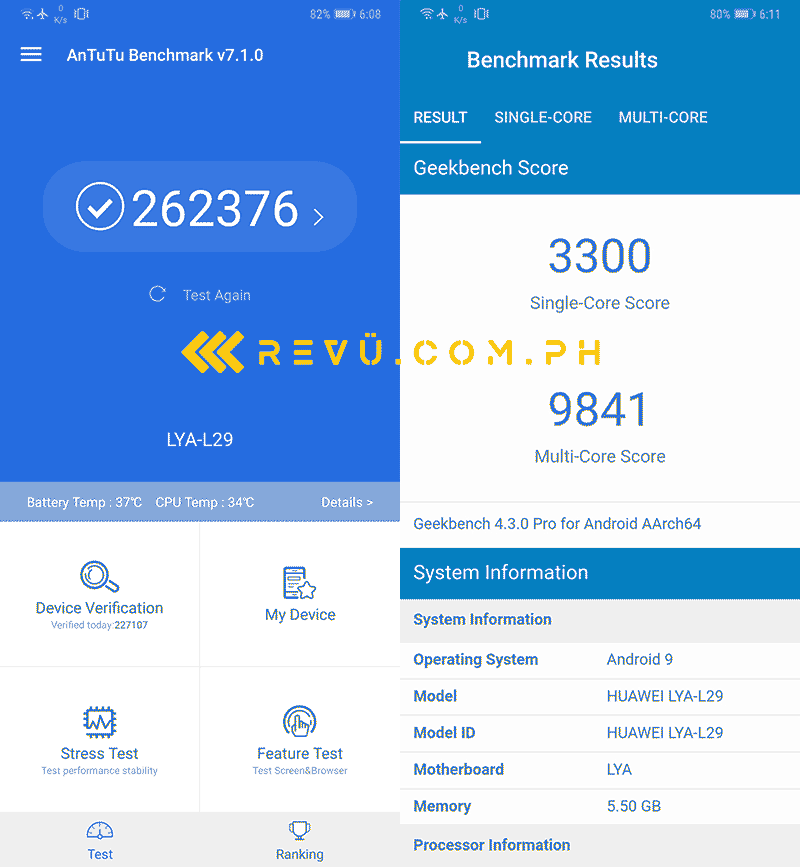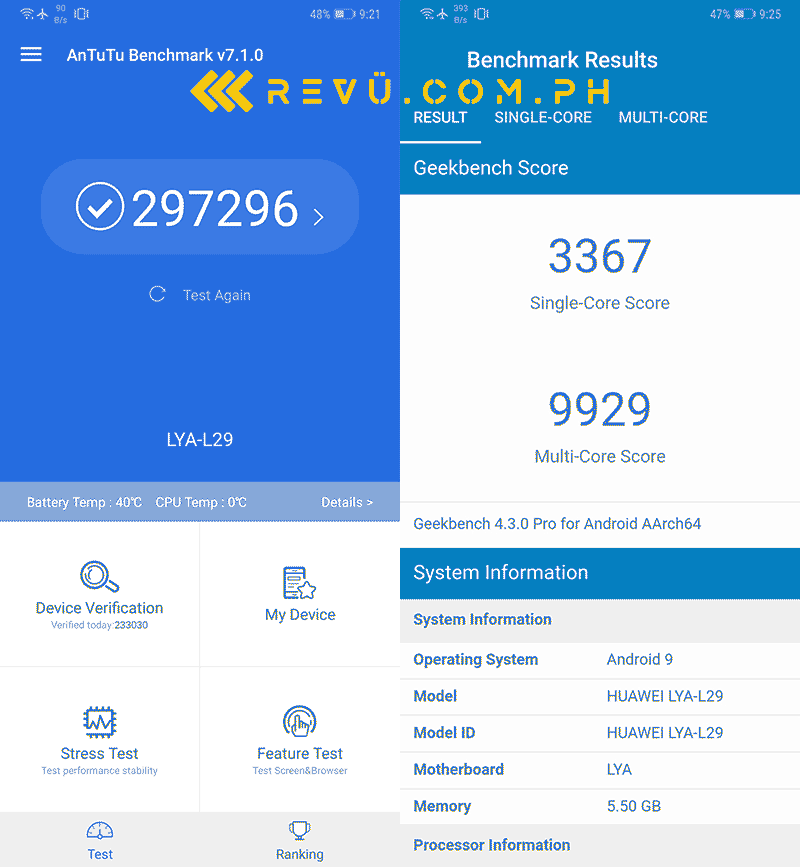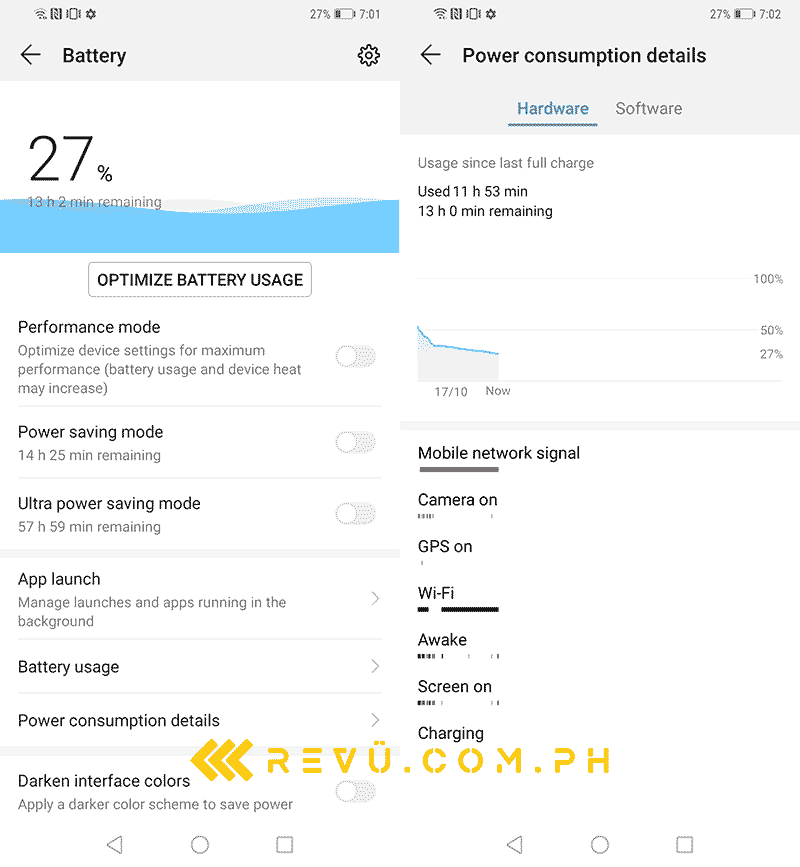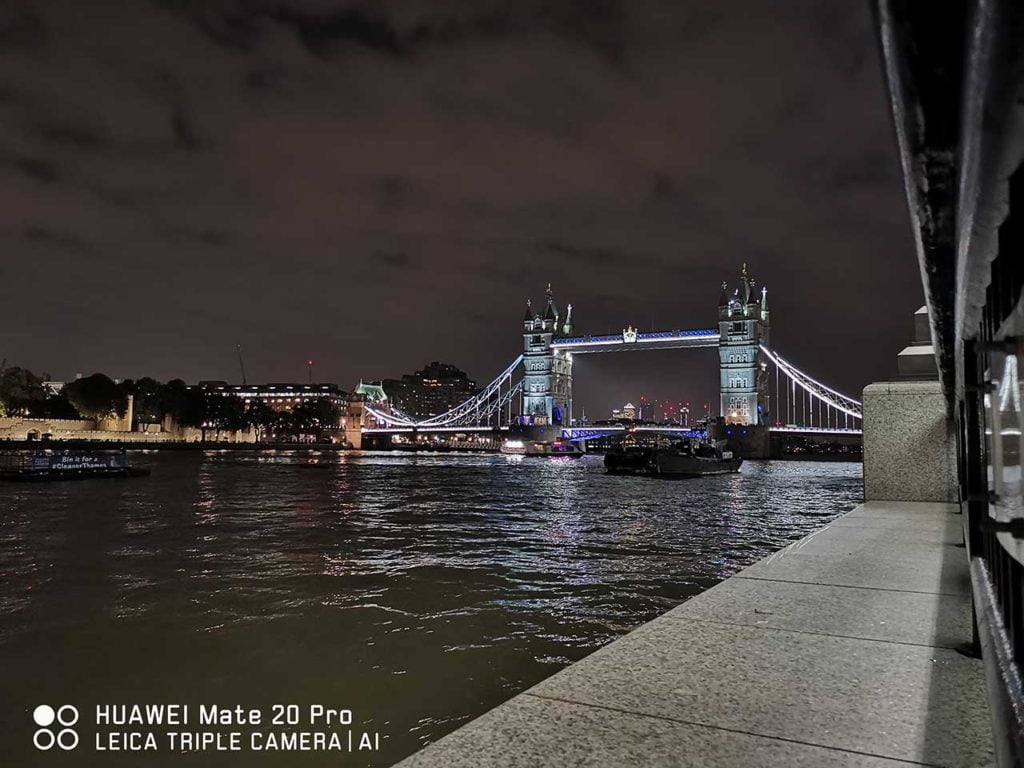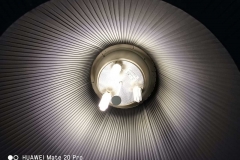They’re stunning as they are intelligent. If you were wowed by their predecessors, wait till you get your hands on the Huawei Mate 20 and Mate 20 Pro, launched this week in London.
While we have yet to get more hands-on time with the regular Mate 20, we have been using the Pro model with 6GB of RAM and 128GB of native storage as our daily driver since its official announcement on October 16. We’re loving every bit of it so far. Our initial verdict? This smartphone is not evolutionary; this is a proper successor to the Mate 10 Pro.
SEE ALSO: Huawei Mate 20, Mate 20 Pro with powerhouse specs are here, Huawei Mate 20, Mate 20 Pro Philippine prices revealed, and Smart, Globe offers for the Huawei Mate 20, Mate 20 Pro
We’ll start with how the Huawei Mate 20 Pro performs. Booting the phone, opening and loading applications, switching from one app to another… the responsiveness is on a different level compared to that of Kirin 970-powered devices. We can feel and tell the difference.
It’s remarkable even in gaming. It may not be marketed as a gaming phone unlike the 7.21-inch Huawei Mate 20 X, but we won’t complain if Huawei decides to call it as such.

Only the 7.21-inch Huawei Mate 20 X is being marketed as a gaming phone, but we won’t mind it if Huawei calls the Mate 20 Pro as such as well.
The 6.39-inch Mate 20 Pro can handle a graphics-intensive title like PUBG Mobile pretty well. By default, the game sets the graphics to low; it sees the handset as a low-end model. It may be because the smartphone is not even officially available that PUBG Mobile has not been optimized for it yet. Or it may be because the Android 9.0 Pie-based EMUI 9.0 software running here is not the final version.
READ ALSO: Mate 20 X, Huawei’s 1st gaming phone, is official
So what we did was download a third-party app called PUB GFX+ to manually adjust the graphics to the highest settings available and make the most of the hardware. Look at the result below.
PUBG Mobile’s smooth gameplay on the Huawei Mate 20 Pro
In case you’re curious, here are the device’s benchmark scores in Antutu and Geekbench.
And if we turn on the handset’s Performance mode, we get these.
You won’t have to worry about using the Huawei Mate 20 Pro the whole day, whether for gaming or for less-intensive tasks. Remember that one of the highlights of the Mate series is the big battery, and this one’s no exception — the Pro boasts a 4,200mAh power cell.
We got our unit with 52 percent battery life at 3 p.m. on October 16 London time. We immediately used it to take pictures, check messages online, edit stories before transferring the files to our MacBook, call loved ones, and use the “Phone Clone” feature to transfer contacts, photos, videos, and other files from our Huawei P20 to this device. All these while apps were running in the background and with “Always-on Display” function turned on.
Guess what? Our smartphone still had 27 percent juice left by 7:01 a.m. the next day. We charged it for 30 minutes before leaving the hotel to meet with Leica executives and ended up with 88 percent power. Not a surprise because the Huawei Mate 20 Pro supports fast charging under the company’s new 40-watt standard, but it didn’t fail to amaze us nonetheless.
Now we understand why Huawei is heavily marketing Kirin 980, the chip that can only be found inside the new Mate models for now. Adopting a chipset that’s built on a 7nm process can indeed boost the performance of a device. Huawei says that compared with the 970, the Kirin 980 can perform up to 20 percent faster while being up to 40 percent more power efficient.
SEE ALSO: Huawei Mate 20 series’ Kirin 980: 5 industry firsts you should know
The Kirin 980’s benefits extend to photography and videography as well. It’s the first chip to launch with two dedicated neural processing units or NPUs, something that helps improve image-recognition accuracy, for one. It’s also an advantage when enabling advanced effects like bokeh or background blur, which you can do on the Huawei Mate 20 Pro in real time when taking videos, by the way.
But of course, at the core of it all is still how well Huawei and Leica have worked together to come up with an outstanding matrix triple-rear-camera system. It’s different from the setup on the Huawei P20 Pro because this time, there’s an ultra-wide-angle sensor instead of monochrome.
Executives from both companies explained that the quality of the 40-megapixel main camera, which combines four pixels into one larger pixel, has come to a point where it can already replace the dedicated black-and-white sensor for gathering more image data to produce better shots.
You can see the Huawei Mate 20 Pro’s camera capabilities for yourself from some of the photos we took in London.
0.6x (ultra-wide) vs 1x (normal) vs 5x vs 7x vs 10x (maximum zoom)
[sciba leftsrc=”https://www.revu.com.ph/wp-content/uploads/2018/10/Huawei-Mate-20-Pro-sample-picture-auto-Revu-Philippines-e.jpg” leftlabel=”Normal angle” rightsrc=”https://www.revu.com.ph/wp-content/uploads/2018/10/Huawei-Mate-20-Pro-sample-picture-ultra-wide-angle-Revu-Philippines-c.jpg” rightlabel=”Ultra-wide angle” mode=”horizontal” width=””]
Normal angle vs Ultra-wide angle
[sciba leftsrc=”https://www.revu.com.ph/wp-content/uploads/2018/10/Huawei-Mate-20-Pro-sample-picture-auto-Revu-Philippines-g.jpg” leftlabel=”Auto mode” rightsrc=”https://www.revu.com.ph/wp-content/uploads/2018/10/Huawei-Mate-20-Pro-sample-picture-ultra-wide-angle-Revu-Philippines-d.jpg” rightlabel=”Night Shot mode” mode=”horizontal” width=””]
Normal angle vs Ultra-wide angle
[sciba leftsrc=”https://www.revu.com.ph/wp-content/uploads/2018/10/Huawei-Mate-20-Pro-sample-food-picture-auto-Revu-Philippines-a.jpg” leftlabel=”Auto mode” rightsrc=”https://www.revu.com.ph/wp-content/uploads/2018/10/Huawei-Mate-20-Pro-sample-food-picture-bokeh-portrait-Revu-Philippines-a.jpg” rightlabel=”Portrait mode” mode=”horizontal” width=””]
Auto mode vs Portrait mode (with bokeh effect)
[sciba leftsrc=”https://www.revu.com.ph/wp-content/uploads/2018/10/Huawei-Mate-20-Pro-sample-picture-auto-Revu-Philippines-b.jpg” leftlabel=”Auto mode” rightsrc=”https://www.revu.com.ph/wp-content/uploads/2018/10/Huawei-Mate-20-Pro-sample-picture-bokeh-portrait-Revu-Philippines-a.jpg” rightlabel=”Portrait mode” mode=”horizontal” width=””]
Auto mode vs Portrait mode (with bokeh effect)
[sciba leftsrc=”https://www.revu.com.ph/wp-content/uploads/2018/10/Huawei-Mate-20-Pro-sample-picture-auto-Revu-Philippines-f.jpg” leftlabel=”Auto mode” rightsrc=”https://www.revu.com.ph/wp-content/uploads/2018/10/Huawei-Mate-20-Pro-sample-picture-bokeh-portrait-Revu-Philippines-c.jpg” rightlabel=”Portrait mode” mode=”horizontal” width=””]
Auto mode vs Portrait mode (with bokeh effect)
[sciba leftsrc=”https://www.revu.com.ph/wp-content/uploads/2018/10/Huawei-Mate-20-Pro-sample-picture-auto-Revu-Philippines-d.jpg” leftlabel=”Auto mode” rightsrc=”https://www.revu.com.ph/wp-content/uploads/2018/10/Huawei-Mate-20-Pro-sample-picture-bokeh-portrait-Revu-Philippines-b.jpg” rightlabel=”Portrait mode” mode=”horizontal” width=””]
Auto mode vs Portrait mode (with bokeh effect)
[sciba leftsrc=”https://www.revu.com.ph/wp-content/uploads/2018/10/Huawei-Mate-20-Pro-sample-night-picture-auto-Revu-Philippines-c.jpg” leftlabel=”Auto mode” rightsrc=”https://www.revu.com.ph/wp-content/uploads/2018/10/Huawei-Mate-20-Pro-sample-night-shot-picture-Revu-Philippines-b.jpg” rightlabel=”Night Shot mode” mode=”horizontal” width=””]
Auto mode vs Night Shot mode
More sample shots. You can see that we’re having a grand time taking photos with our Mate. 😉
What’s more, shooting videos have improved as well. The Huawei Mate 20 Pro may only have artificial — not optical — image stabilization, but you can see from our footage below that even if we didn’t bring any tripod, the video isn’t really shaky.
Raw video taken while we were in a boat
Overall performance is not the only area where you can say that this new Mate is indeed an upgrade — and a worthy one at that. The design is also distinguishable from its predecessor.
While Apple and Samsung, two of Huawei’s biggest competitors, unveiled 2018 flagship devices that look quite similar to their 2017 versions, the Mate 20 Pro stays clear of that path even though it still follows the design philosophy for the Mate line: that everything is positioned along the spine on the back of the phone.
READ ALSO: This new Huawei phone costs more than the most expensive iPhone
There’s no rear-mounted fingerprint sensor unlike on the regular Mate 20 because it has been built into the screen. Unlocking the phone through the under-display fingerprint reader is not as fast as when you use a physical one; it’s about a second behind. But we feel that the technology is getting there.

The Huawei Mate 20 Pro’s notch houses the 24-megapixel RGB camera, dot projector, ambient-light sensor, flood illuminator, proximity sensor, and IR camera.
At the top of the front panel is a notch where the 24-megapixel RGB camera, dot projector, ambient-light sensor, flood illuminator, proximity sensor, and IR camera are housed. And there’s a way to hide it, should you prefer to do so.
SEE ALSO: Apple iPhone XS, iPhone XS Max, iPhone XR Philippine prices revealed and Globe, Smart postpaid plans for the Apple iPhone XS, XS Max
The OLED screen itself is as good as it gets. Sharp as a tack, with a 3,120 x 1,440 resolution. The colors come out punchy, and the blacks are deep, as they should be.
We’re glad that the aspect ratio is 19.5:9 now. It makes holding the Huawei Mate 20 Pro easy for people with small hands, like us. The phone is even narrower than the OPPO Find X, whose width we already consider satisfactory.
READ ALSO: Samsung Galaxy Note 9 launched. Prices, specs, preview video here
The Mate 20 Pro is shaping up to be not only Huawei’s best effort so far, but also 2018’s best flagship smartphone — a more-than-worthy rival to the giants from Apple and Samsung. The Mate series has always been positioned as a device that ends the calendar year with a bang for the company. And what a way to end 2018, indeed.
Huawei Mate 20 Pro specs
- 6.39-inch OLED display, 3,120 x 1,440 resolution
- Octa-core Kirin 980 processor
- 6GB RAM
- 128GB expandable storage (via nano SD card)
- Triple rear cameras with Leica lens and LED flash (40MP main camera, 20MP ultra-wide camera, 8MP telephoto camera)
- 24-megapixel front camera with 3D system for face unlock
- Fingerprint sensor (in-display)
- 4,200mAh battery with 40-watt fast charging
- Android 9.0 Pie
Share this Post