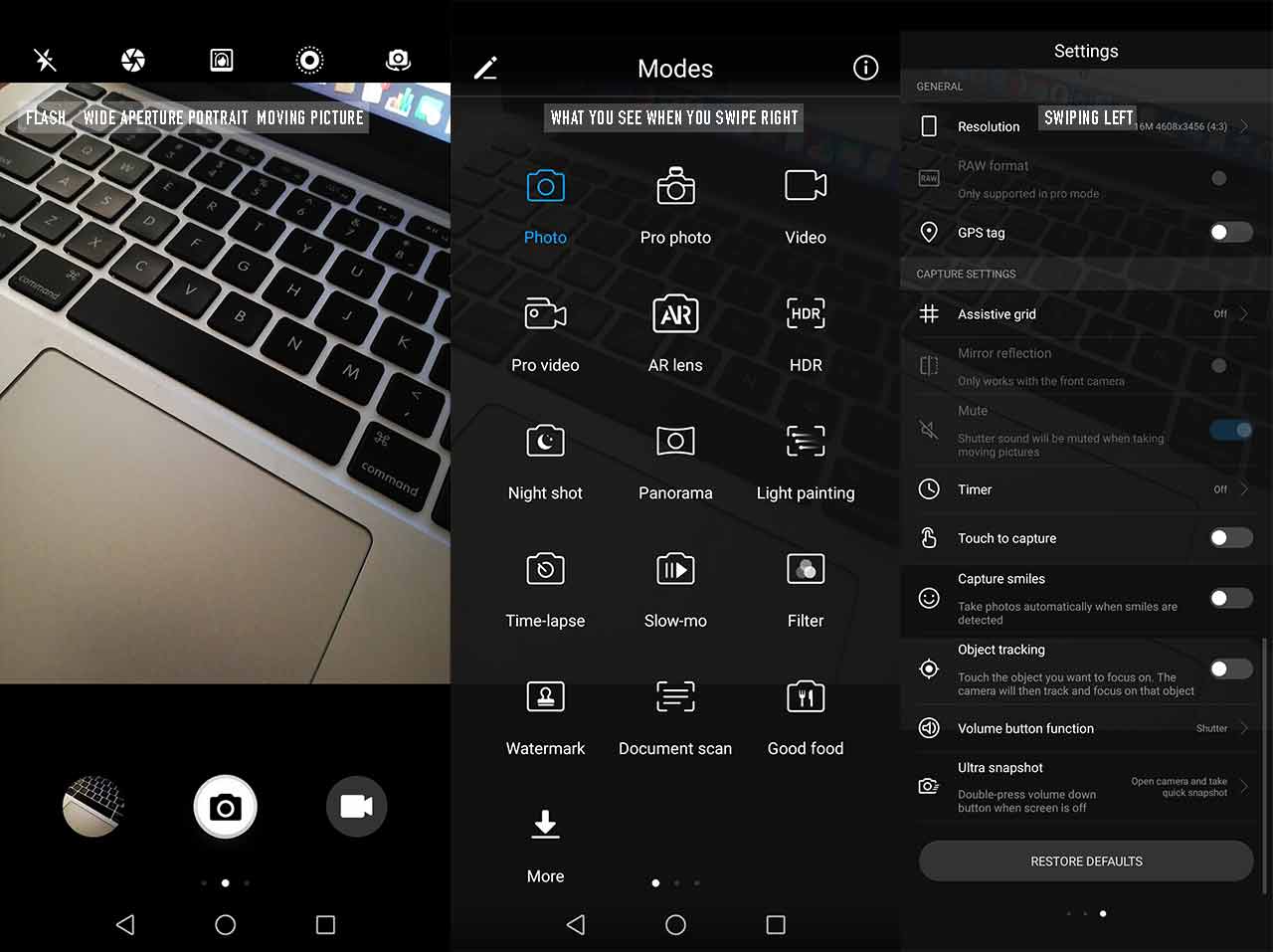With the entrance of the P15,990 (roughly $300) Huawei Nova 3i to the Philippine market, the Huawei P20 Lite’s P15,990 price tag at launch has been lowered to P13,990 ($262). And while it’s already four months old, some of you asked us if it’s still a decent buy as a camera phone. So today, we are showing you how its cameras perform, at least when taking stills.
On the back, the Huawei P20 Lite pairs a 16-megapixel main sensor with a 2-megapixel one — both with f/2.2 lens aperture — for some depth of field or bokeh effect. The front is 16 megapixels with f/2.0 lens aperture.
SEE ALSO: Huawei Nova 3i review: Brilliant in almost every way
The lower the f-stop, the bigger the aperture. And the bigger the aperture (or the lower the value), the more light it allows to reach the image sensor, which should be useful if you find yourself in a low-light environment. Bigger also means a lower depth of field.
But what we’re really after here is what’s beyond on paper. Let’s start with the P20 Lite’s camera user interface first, so you’ll have an idea how it looks.
Of course, if you’ve used other phones from the company, such as the Huawei P10 models, you won’t get confused — you will be quite familiar with it. It’s pretty straightforward and incorporates swipe gestures for easier navigation. Just swipe right or left. That’s it. There is no settings menu when you swipe from the top.
As you can see, you’ll have lots of options when taking pictures with the Huawei P20 Lite, but our favorite is Pro mode. We like it when we have full control over factors like shutter speed and exposure. This article is aimed at the average user, though, so we’re sharing photos that could pass off as shot by someone who doesn’t understand any of those terms. Or okay, if you’re a pro, at least you know you can still fine-tune the settings.
And the moment of truth…
[sciba leftsrc=”https://www.revu.com.ph/wp-content/uploads/2018/08/Huawei-P20-Lite-sample-picture-auto-mode-review-Revu-Philippines-c.jpg” leftlabel=”Auto mode” rightsrc=”https://www.revu.com.ph/wp-content/uploads/2018/08/Huawei-P20-Lite-sample-picture-portrait-mode-bokeh-effect-review-Revu-Philippines-c.jpg” rightlabel=”Portrait mode” mode=”horizontal” width=””]Set 1 of pictures shot on the Huawei P20 Lite: Auto mode vs Portrait mode (with bokeh effect)
[sciba leftsrc=”https://www.revu.com.ph/wp-content/uploads/2018/08/Huawei-P20-Lite-sample-picture-auto-mode-review-Revu-Philippines-d.jpg” leftlabel=”Auto mode” rightsrc=”https://www.revu.com.ph/wp-content/uploads/2018/08/Huawei-P20-Lite-sample-picture-portrait-mode-bokeh-effect-review-Revu-Philippines-d.jpg” rightlabel=”Portrait mode” mode=”horizontal” width=””]Set 2: Auto mode vs Portrait mode (with bokeh effect)
[sciba leftsrc=”https://www.revu.com.ph/wp-content/uploads/2018/08/Huawei-P20-Lite-sample-picture-auto-mode-review-Revu-Philippines-e.jpg” leftlabel=”Auto mode” rightsrc=”https://www.revu.com.ph/wp-content/uploads/2018/08/Huawei-P20-Lite-sample-picture-portrait-mode-bokeh-effect-review-Revu-Philippines-e.jpg” rightlabel=”Portrait mode” mode=”horizontal” width=””]Set 3: Auto mode vs Portrait mode (with bokeh effect)
[sciba leftsrc=”https://www.revu.com.ph/wp-content/uploads/2018/08/Huawei-P20-Lite-sample-picture-auto-mode-review-Revu-Philippines-g.jpg” leftlabel=”Auto mode” rightsrc=”https://www.revu.com.ph/wp-content/uploads/2018/08/Huawei-P20-Lite-sample-picture-portrait-mode-bokeh-effect-review-Revu-Philippines-g.jpg” rightlabel=”Portrait mode” mode=”horizontal” width=””]Set 4: Auto mode vs Portrait mode (with bokeh effect)
[sciba leftsrc=”https://www.revu.com.ph/wp-content/uploads/2018/08/Huawei-P20-Lite-sample-picture-auto-mode-review-Revu-Philippines-f.jpg” leftlabel=”Auto mode” rightsrc=”https://www.revu.com.ph/wp-content/uploads/2018/08/Huawei-P20-Lite-sample-picture-portrait-mode-bokeh-effect-review-Revu-Philippines-f.jpg” rightlabel=”Portrait mode” mode=”horizontal” width=””]Set 5: Auto mode vs Portrait mode (with bokeh effect)
[sciba leftsrc=”https://www.revu.com.ph/wp-content/uploads/2018/08/Huawei-P20-Lite-sample-picture-auto-mode-review-Revu-Philippines-a.jpg” leftlabel=”Auto mode” rightsrc=”https://www.revu.com.ph/wp-content/uploads/2018/08/Huawei-P20-Lite-sample-picture-portrait-mode-bokeh-effect-review-Revu-Philippines-a.jpg” rightlabel=”Portrait mode” mode=”horizontal” width=””]Set 6: Auto mode vs Portrait mode (with bokeh effect)
[sciba leftsrc=”https://www.revu.com.ph/wp-content/uploads/2018/08/Huawei-P20-Lite-sample-picture-auto-mode-review-Revu-Philippines-b.jpg” leftlabel=”Auto mode” rightsrc=”https://www.revu.com.ph/wp-content/uploads/2018/08/Huawei-P20-Lite-sample-picture-portrait-mode-bokeh-effect-review-Revu-Philippines-b.jpg” rightlabel=”Portrait mode” mode=”horizontal” width=””]Set 7: Auto mode vs Portrait mode (with bokeh effect)
[sciba leftsrc=”https://www.revu.com.ph/wp-content/uploads/2018/08/Huawei-P20-Lite-sample-picture-night-mode-off-review-Revu-Philippines-a.jpg” leftlabel=”Auto mode” rightsrc=”https://www.revu.com.ph/wp-content/uploads/2018/08/Huawei-P20-Lite-sample-picture-night-mode-on-long-exposure-review-Revu-Philippines-a.jpg” rightlabel=”Night mode” mode=”horizontal” width=””]Photos taken with the Huawei P20 Lite at night: Auto mode vs Night mode (long exposure)
More images shot on the Huawei P20 Lite
[sciba leftsrc=”https://www.revu.com.ph/wp-content/uploads/2018/08/Huawei-P20-Lite-sample-selfie-picture-auto-mode-review-Revu-Philippines-a.jpg” leftlabel=”Auto mode” rightsrc=”https://www.revu.com.ph/wp-content/uploads/2018/08/Huawei-P20-Lite-sample-selfie-picture-beauty-level-5-review-Revu-Philippines-a.jpg” rightlabel=”Beauty level 5″ mode=”horizontal” width=””]Selfies captured on the Huawei P20 Lite: Beauty level at 0 (from 0 to 10) vs Beauty level at 5
This selfie with an AR effect (one of the 16 preinstalled) we posted on Instagram was taken with the Huawei P20 Lite
While the Huawei P20 Lite can’t match the camera prowess of those devices with Leica co-branding — the Huawei P20 and P20 Pro — the midrange phone is still an above-average snapper.
Many of the sample pictures included here show enough details. Colors are vibrant and accurate, and noise is kept to a minimum. Those shot in Portrait mode, while not perfect because the effect sometimes guzzles part of the subject, are share-worthy. Selfies, even when the beauty level is already a bit high, are not caricature-like.
READ ALSO: Huawei Nova 3 vs. Xiaomi Mi 8: Hardware, camera, gaming comparison
However, post-processing does tend to become aggressive occasionally, especially when some settings are turned on (see food shot in Good Food mode). The P20 Lite struggles a bit when in dark surroundings, too. And Night Shot mode? You’ll need to use a tripod to get at least a decent, usable image.
Again, the smartphone definitely can’t beat its other P20 siblings, but hey, you have to look at their respective prices. The Huawei P20 Lite costs less than half the other two. At P13,990, it’s still one heck of a good buy as a camera phone.
Huawei P20 Lite specs
- 5.8-inch LCD display; 2,280 x 1,080 resolution (19:9)
- HiSilicon Kirin 659 processor
- 4GB RAM
- 64GB expandable storage
- Dual rear cameras (16MP + 2MP) with LED flash
- 16MP front camera
- Fingerprint sensor
- Face unlock
- 3,000mAh battery
- Android 8.0 Oreo
Share this Post