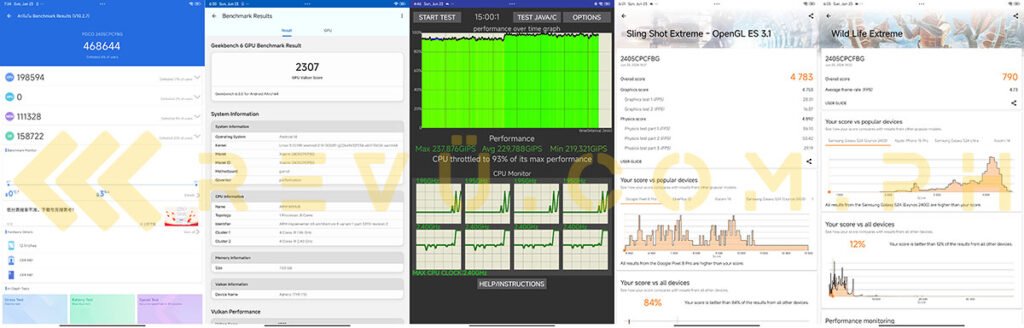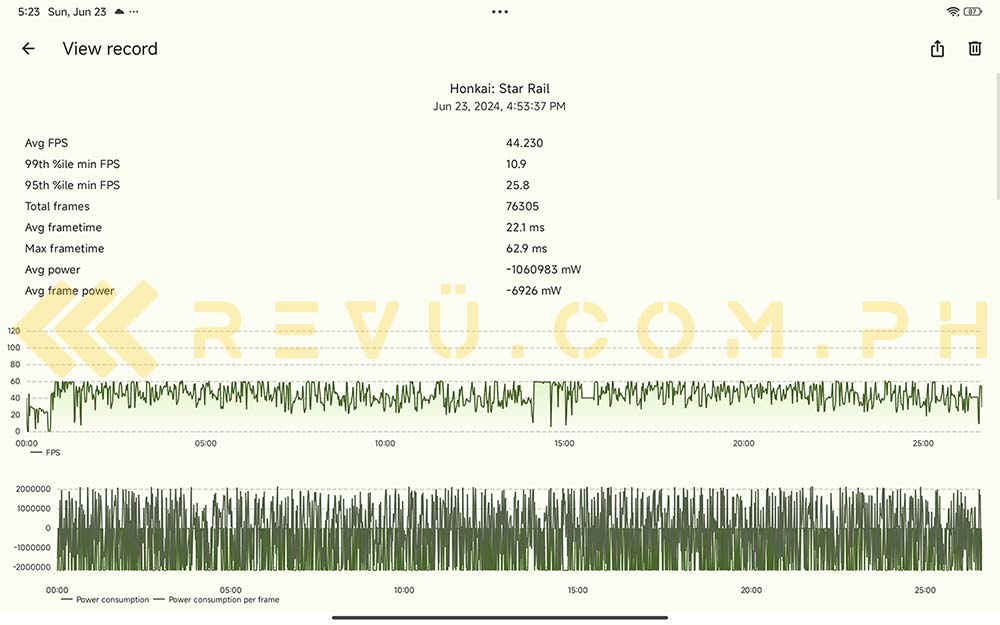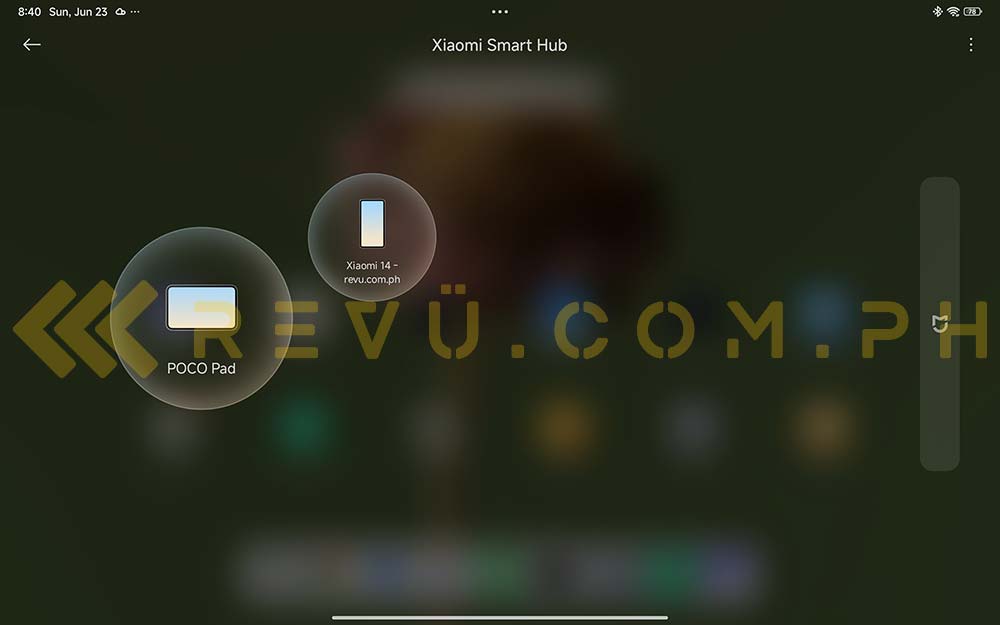POCO isn’t known for playing it safe. So, it’s no surprise that its first foray into the tablet market, the POCO Pad, arrives with a bold promise: premium features without a premium price tag.
In the Philippines, the POCO Pad is officially priced at P15,999 (roughly $272) for 8GB of RAM and 256GB of storage. This 12.1-inch device boasts a spec sheet that challenges expectations for its price range, leveraging Xiaomi‘s existing tablet expertise. But can it truly disrupt the crowded tablet market? We put the POCO Pad through its paces to find out.
Unassuming but well-built hardware
POCO’s foray into the tablet market isn’t flashy. Available in gray and blue colors, the POCO Pad is a utilitarian slab, ditching the bells and whistles for a focus on fundamentals and a sleek metal shell that comes in at only 7.52mm.
You won’t find a head-turning design here, but the build quality is surprisingly premium. The aluminum unibody feels solid, and Corning Gorilla Glass 3 protects the expansive display. Additionally, POCO offers two covers to keep the Pad safe from dings and scratches: a basic tri-fold case and a Bluetooth keyboard option minus a trackpad that boasts an estimated 760 hours of battery life on a single charge.
The cameras are, well, basic. An 8-megapixel sensor on the back handles barcodes and the occasional snapshot just fine, but low-light performance suffers. There’s even a dedicated mode for scanning documents on the native Camera app. The front-facing camera, also 8 megapixels, is thankfully positioned for landscape use — a thoughtful touch. The position of the front cameras matches with the cover accessories to make video calls more practical.
Four speakers located on the sides of the tablet give it loud, punchy sound, and we had no issues raising the volume and keeping distortion in check. As it goes with most tablet and phone speakers, though, the bass could be improved. Dolby Atmos spatial audio is supported on streaming apps, provided the title supports it. The POCO Pad even has a 3.5mm headphone port for wired audio playback.
Another nice addition is the microSD card slot for expandable storage. Not a lot of modern devices have this feature, so it’s a welcome sight, especially for users who plan to store a lot of media or games. It supports up to 1.5TB cards, providing ample space for your entire digital library.
The POCO Pad does cut corners, most notably with the lack of a fingerprint sensor. This means you’ll be relying on facial recognition for unlocking the tablet. Facial recognition works well enough in well-lit environments, but struggles in low-light and outdoor settings.
A huge display that punches above its weight
Now, let’s talk about the good stuff: the display. POCO equipped the Pad with a generous 12.1-inch LCD panel that boasts a sharp 2.5K resolution. Text appears razor-sharp, visuals are detailed, and content pops on this screen.
Thanks to the 120Hz refresh rate, scrolling feels buttery-smooth, and Xiaomi’s HyperOS animations are a joy to watch. POCO even throws in an adaptive refresh rate mode that intelligently adjusts based on content, ensuring optimal performance and battery life. But if you crave ultimate control, you can lock the refresh rate to 60Hz, 90Hz, or 120Hz for a tailored experience.
The 16:10 aspect ratio is another win for entertainment enthusiasts. It provides ample screen real estate for watching movies and shows, making the POCO Pad a compelling option for kicking back and relaxing. POCO didn’t forget about eye health either. An eye-care mode with TÜV Rheinland certification keeps your eyes comfortable during extended viewing sessions.
The good news doesn’t stop there. Widevine L1 certification means you can stream HD content on Netflix and Disney Plus. YouTube goes even further, offering up to 2160p playback at a smooth 60 frames per second. For a tablet in this price range, the POCO Pad’s display is a delightful surprise; it punches well above its weight and offers a truly immersive viewing experience.
Midrange muscle on a budget
The POCO Pad targets power users and gamers, but with a welcome budget twist. This tablet sports a Qualcomm Snapdragon 7s Gen 2 chipset paired with 8GB of LPDDR4X RAM, placing it firmly in the midrange category. Benchmarks reflect this positioning, showing the Pad excels at productivity tasks and everyday entertainment.
Don’t expect it to be a graphical powerhouse, though. Based on our tests, demanding games like Honkai: Star Rail require setting adjustments to maintain smooth gameplay. To test this, we played Honkai: Star Rail for 28 minutes at medium settings and achieved an average of 44 fps.
Emulation, a popular application for large-screen devices, offers a brighter picture. The POCO Pad handles older systems with ease, making it a great option for serious retro gamers. Nintendo Switch emulation, on the other hand, is title-dependent.
Unfortunately, pushing the POCO Pad for extended gaming sessions reveals a thermal hurdle. The aluminum body does its part to manage heat, but the main culprit seems to be the Snapdragon 7s Gen 2 chipset itself. This processor uses Samsung’s 4nm fabrication process, which some have criticized for efficiency. As a result, the tablet can get warm during long stretches of gameplay, potentially affecting performance.
SEE ALSO: POCO F6 Pro gaming test: Can it slay today’s top mobile games? and POCO F6 Pro review: Premium performance minus the premium price
Thanks to HyperOS, the POCO Pad leverages Xiaomi’s experience in the tablet market. The Android 14-based custom overlay offers a suite of software features tailored for large-screen devices. This includes a dock, multiple window-management options like split-screen and floating windows, and for those looking to get work done, good keyboard integration.
One intriguing feature Xiaomi highlighted during the POCO Pad’s launch is Xiaomi Smart Hub. This functionality lets you mirror your phone’s screen onto the tablet and interact with it directly.
Another software feature we like is Wireless Display. As the name suggests, this will allow you to connect the tablet to your Windows laptop, for extending, mirroring, or acting as a second display. It works flawlessly on the POCO Pad and our office laptop.
The POCO Pad boasts a hefty 10,000mAh battery, promising impressive longevity on a single charge. Xiaomi estimates up to 16 hours of continuous video playback or 18 hours of reading time, but real-world usage may vary. For casual users, the POCO Pad should comfortably handle daily tasks without battery anxiety. However, power users and gamers might need to keep the charger close at hand.
While the battery life is quite impressive, the 33-watt fast charging feels sluggish for a tablet with such a large battery capacity. A full charge from zero to 100% takes roughly two hours with the included power adapter.
Power up your productivity
The POCO Pad is a compelling tablet that transforms into a productivity powerhouse for less demanding tasks with the right accessories. POCO’s P2,899 ($49) Smart Pen caters to artists, note-taking students, and professionals alike with its pressure sensitivity and low latency, making it ideal for creative pursuits and capturing ideas with precision. While it lacks a magnetic connection, the 12-hour battery life ensures uninterrupted use for extended periods.
For users seeking a balance between protection and functionality, the POCO Pad Cover, priced at P1,199 ($20), provides a solid solution. This tri-fold case protects the front and back of the tablet while transforming into a convenient kickstand — ideal for watching shows, video conferencing, presentations, or even gaming with a physical controller.
If your workflow demands frequent typing, the POCO Pad Keyboard case, which costs P3,599 ($61) at local retail, offers a full-sized layout with dedicated arrow keys and function buttons. While convenient, the lack of a trackpad and the shallow keys might not be ideal for everyone.
Final thoughts
The POCO Pad is a competent mid-range tablet that prioritizes core functionality over bells and whistles. Its sleek metal build and expansive 2.5K display with a 120Hz refresh rate are genuine highlights, offering a delightful viewing experience for movies, shows, and casual gaming. The software benefits from Xiaomi’s experience in the tablet category, with HyperOS delivering a suite of features optimized for large screens, while the optional accessories add versatility to an already compelling device.
POCO Pad – Big display, bigger plays
— POCO (@POCOGlobal) May 25, 2024
🔹12.1" 120Hz 2.5K display
🔹Snapdragon® 7s Gen 2
🔹10000mAh (typ) large battery pic.twitter.com/C6tWJ6dKuW
POCO Pad official product video. In the Philippines, the tablet is available for purchase on Shopee
POCO Pad specs
- 12.1-inch 2.5K LCD display, 120Hz refresh rate, Dolby Vision, 600 nits brightness, DC dimming, 16:10 ratio
- 4nm Qualcomm Snapdragon 7s Gen 2 processor
- 8GB RAM
- 256GB expandable storage
- 8-megapixel rear camera
- 8-megapixel front camera
- Dolby Atmos quad speakers
- 10,000mAh battery
- 33-watt charging
- HyperOS based on Android 14
- Colors: Gray, Blue
Share this Post