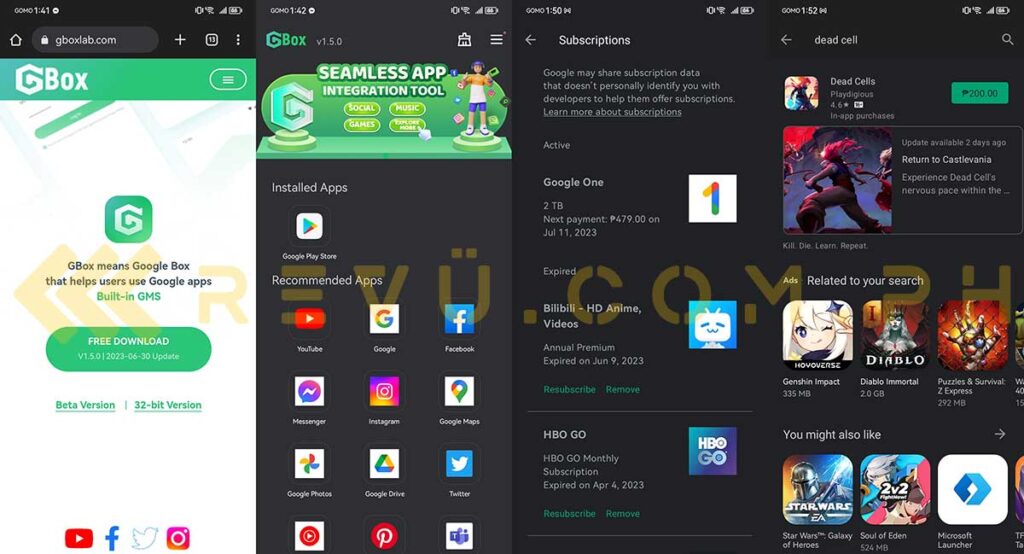Exciting development for Huawei users: You can now install the Google Play Store on your Huawei phone or tablet.
You need to run the free app through GBox, a virtualization app that allows devices without access to Google Mobile Services and the Play Store to download Google apps and run them as if they were natively installed on their device. It’s the closest anyone can get to running GMS and Google apps on just about any Huawei unit without any complicated setup.
The latest 1.5 update of GBox now has the Google Play Store built into the app, which basically allows users to easily find their favorite Android apps and pull them with just a few taps. All you need to do is download GBox on its official website and install it. The Play Store icon will appear under the app’s Installed Apps tab. Tap on the icon, log in with your Google account, and wait for the Play Store home screen to load. Easy-peasy.
Official announcement from the GBox team
Keep in mind that even with the Play Store running on your Huawei device through GBox, you still won’t be able to access your purchases on Google’s app store. Still, being able to download and install Gmail, YouTube, Photos, Drive, Meet, plus all the other Google apps for those who use them daily is a huge advantage.
What about you? Are you using GBox on your Huawei device? Let us know in the comments below.
Videos you may want to watch
How to download Google apps from the Huawei AppGallery
How to get Google apps on your Huawei device the easy way via GBox
Share this Post