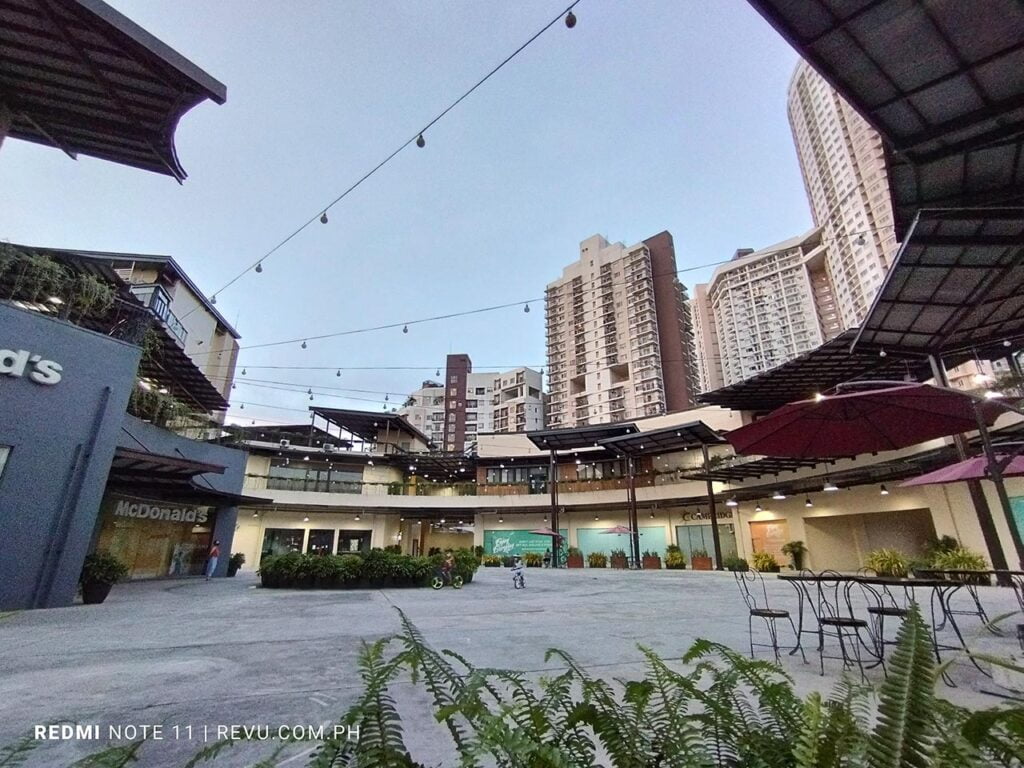Xiaomi has announced the Redmi Note 11 series in the Philippines, adding yet another value-for-money option that doesn’t compromise on the essentials. The base model of the series is the Redmi Note 11, which is designed to push the limits “in all categories — camera, display, and performance.”
(Update, February 27: To buy or not to buy? Here, finally, is our full review of the Redmi Note 11!)
We’re talking the whole enchilada, plus the kitchen sink and more. Its main specs include a 50-megapixel primary sensor, a 6.43-inch FHD+ AMOLED screen with a 90Hz refresh rate, a 6nm Qualcomm Snapdragon 680 chipset, and a 5,000mAh battery that supports 33-watt fast charging over USB-C. All for a starting price of just Php 8,999 (around $175) for the baseline variant with 4GB RAM and 64GB storage.
But if you ask us, our favorite thing about the Redmi Note 11 is that it packs a great camera system for the price and offers plenty of versatility with its shooting modes and choice of lenses. We think Xiaomi’s latest all-arounder is a fantastic choice for budding photography enthusiasts and hobbyists. It can certainly help glow up anyone’s Instagram feed without the need for a smartphone that’s not within his or her budget. And what better way to show you what the Redmi Note 11 is capable of — at least imaging-wise — than with a camera test.
The Redmi Note 11’s camera system
First, let’s get a little technical with the phone’s camera hardware. At the back, you get a rectangular camera module with the main camera at the top and three separate lenses for taking ultra-wide, macro, and portrait shots.
Notably, the ultra-wide shooter is equipped with an 8-megapixel sensor and offers a 118-degree viewing angle, making it ideal for landscape and group photos, whereas the macro and depth-sensing cameras each have a 2-megapixel sensor.
For selfies and vlogging, the punch-hole camera of the Note 11 boasts a 13-megapixel sensor for clean and crisp results. While on paper these camera specs are pretty exciting especially considering the price point, it’s really the software that stands out as the common thread that ties everything together so well.
A suite of software features
Like the rest of the new Note lineup and Xiaomi’s flagship models, the Note 11 includes plenty of options to help you take the best photos possible — before and after you press the shutter button. This is where live-view focus peaking comes in, and it’s one of those features that you have to try to really appreciate. You can find focus peaking on most modern digital cameras, but rarely on smartphones.
The Redmi Note 11 lets you enable focus peaking exclusively in Pro mode by tapping the three lines in the top left or top right of your screen depending on the phone’s orientation. The red lines on your subject let you see visually where the focus is sharpest, allowing you to take cleaner images in low light or in situations where focus plays an important role in your composition.

Enable focus peaking exclusively in Pro mode by tapping the three lines in the top left or top right of your screen depending on the phone’s orientation
In this photo, for example, we enabled focus peaking to make sure that the lens locked onto the subject, which was difficult to do given the lack of proper lighting around it.
The Pro mode also works well and is easy enough to understand; the interface is straightforward and intuitive to use, despite a somewhat-expansive options menu. It even comes with a bunch of filters that can add a dramatic aesthetic with just the press of a button, as well as Exposure Verification (zebra stripes). The only downside here is that you don’t get the option to save RAW files for editing after the fact. In good, even light, with proper exposure, the images processed in the phone look good, but if you want your JPEGs to have more detail without adjusting the camera settings, enabling the 50MP Ultra HD feature is the way to go.
Taken in Pro mode
When shooting outdoors, the Redmi Note 11 is a versatile performer, offering different lenses for different situations. Impressively, the ultra-wide or 0.6x mode is useful even in dim environments, though we would have loved to get a Night mode that works with the widest lens on the phone.
By default, the phone will automatically fix distorted objects in ultra-wide shots, but you can also disable this feature to achieve a fisheye-lens effect, sans the need for a third-party lens or software. There’s also a Tilt-shift toggle in the settings menu that conveniently blurs the background of your pictures while keeping the subject sharp and in focus. Think Portrait mode, but with the Note 11’s ultra-wide camera.
For shooting extreme closeups, the dedicated Macro mode with digital zoom up to 2x can be decent in well-lit areas. You can also zoom in with the main camera, of course, but the quality understandably suffers after 2x magnification.
[sciba leftsrc=”https://www.revu.com.ph/wp-content/uploads/2022/02/Redmi-Note-11-sample-picture-in-camera-test-by-Revu-Philippines_leaf-1x.jpg” leftlabel=”Auto mode” rightsrc=”https://www.revu.com.ph/wp-content/uploads/2022/02/Redmi-Note-11-sample-picture-in-camera-test-by-Revu-Philippines_leaf-macro.jpg” rightlabel=”Macro mode” mode=”horizontal” width=””]The dedicated Macro mode with digital zoom up to 2x can be decent in well-lit areas
If you need to take a picture of something far away, the Redmi Note 11 offers up to 10x zoom and does a pretty credible job at high zoom levels.
Shooting from afar
In this 10x zoom of a signage, you can still make out the details of the restaurant’s name.
The Redmi Note 11 offers up to 10x zoom
Night mode, as you may have guessed, allows you to capture better pictures by taking a longer shot, and it makes a big difference provided your subject can remain still for a couple of seconds. The scenes below are prime examples of situations where Night mode makes a noticeable impact on the photos.
[sciba leftsrc=”https://www.revu.com.ph/wp-content/uploads/2022/02/Redmi-Note-11-sample-picture-in-camera-test-by-Revu-Philippines_nighttime-in-auto-mode.jpg” leftlabel=”Auto mode” rightsrc=”https://www.revu.com.ph/wp-content/uploads/2022/02/Redmi-Note-11-sample-picture-in-camera-test-by-Revu-Philippines_nighttime-in-night-mode.jpg” rightlabel=”Night mode” mode=”horizontal” width=””]Sample set
[sciba leftsrc=”https://www.revu.com.ph/wp-content/uploads/2022/02/Redmi-Note-11-sample-picture-in-camera-test-by-Revu-Philippines_Korean-restaurant-auto-mode.jpg” leftlabel=”Auto mode” rightsrc=”https://www.revu.com.ph/wp-content/uploads/2022/02/Redmi-Note-11-sample-picture-in-camera-test-by-Revu-Philippines_Korean-restaurant-night-mode.jpg” rightlabel=”Night mode” mode=”horizontal” width=””]Here’s another one
Portrait mode works well and gives you control over the bokeh effect. You get pretty accurate edge detection, thanks to the inclusion of a dedicated depth sensor, with a good amount of blur in the background using the default setting.
[sciba leftsrc=”https://www.revu.com.ph/wp-content/uploads/2022/02/Redmi-Note-11-sample-picture-in-camera-test-by-Revu-Philippines_Alora-at-coffee-shop-auto-mode.jpg” leftlabel=”Auto mode” rightsrc=”https://www.revu.com.ph/wp-content/uploads/2022/02/Redmi-Note-11-sample-picture-in-camera-test-by-Revu-Philippines_Alora-at-coffee-shop-portrait-mode.jpg” rightlabel=”Portrait mode” mode=”horizontal” width=””]Using the rear camera system
Portrait-style selfies captured on the front-facing camera likewise look great in daylight and show decent separation between the subject and the background.
[sciba leftsrc=”https://www.revu.com.ph/wp-content/uploads/2022/02/Redmi-Note-11-sample-picture-in-camera-test-by-Revu-Philippines_selfie-in-auto-mode.jpg” leftlabel=”Auto mode” rightsrc=”https://www.revu.com.ph/wp-content/uploads/2022/02/Redmi-Note-11-sample-picture-in-camera-test-by-Revu-Philippines_selfie-in-portrait-mode.jpg” rightlabel=”Portrait mode” mode=”horizontal” width=””]Using the selfie camera
For videos, the Redmi Note 11 can record 1080p video at up to 30 frames per second. It lets you add filters and Kaleidoscope effects to short clips, too, as well as borders to make your footage look more cinematic. Short Video mode also lets you choose between 10 different background tracks for a professional feel.
Note-worthy for the price!
Overall, we think Redmi’s latest Note series model is a competent shooter for the price. It offers a wide range of hardware and software features you’d normally find on a more expensive smartphone — and one you won’t find on a lot of handsets regardless of price point.
Whether you’re taking photos of seemingly mundane subjects like the spot where you always like to work at home, your lunch, and your latest purchase online or taking artistic studio shots of your toy collection, trust that the Redmi Note 11 will do a fine job of helping you make your feed IG-worthy. Having a reliable device is half the battle indeed.
And the fact that this Note has a starting price of under P10,000 (under $195) and packs a bunch of features, including a 6nm Qualcomm Snapdragon 680 chipset, a sizable AMOLED display that enjoys an FHD+ resolution and a 90Hz refresh rate, and a 5,000mAh battery that typically delivers two days of mixed usage and can be charged from 0% to 100% for less than an hour? That value is hard to beat.
Xiaomi Redmi Note 11 specs
- 6.43-inch Super AMOLED display, FHD+ resolution, 90Hz refresh rate
- 6nm octa-core Qualcomm Snapdragon 680 processor
- 4GB/6GB LPDDR4X RAM
- 64GB/128GB UFS 2.2 storage
- Quad 50-megapixel (main), 8-megapixel (ultra wide), 2-megapixel (macro), 2-megapixel (depth) rear cameras
- 13-megapixel front camera
- Fingerprint reader (side-mounted)
- 5,000mAh battery with 33-watt USB-C charging
- MIUI 13 based on Android 11
- Colors: Graphite Gray, Twilight Blue, and Star Blue
Share this Post