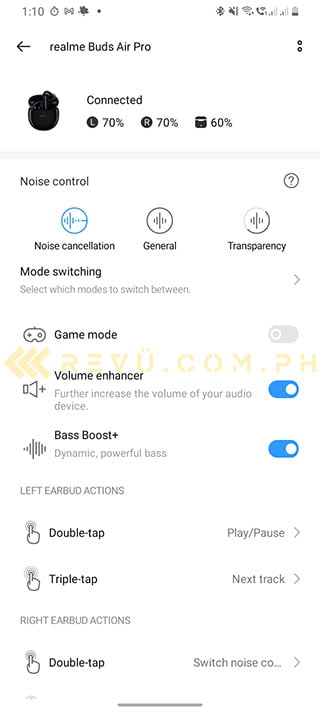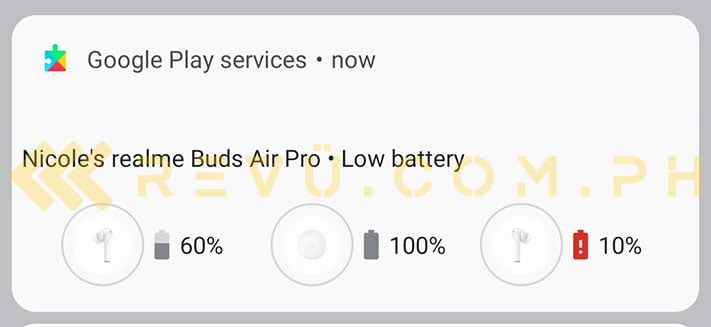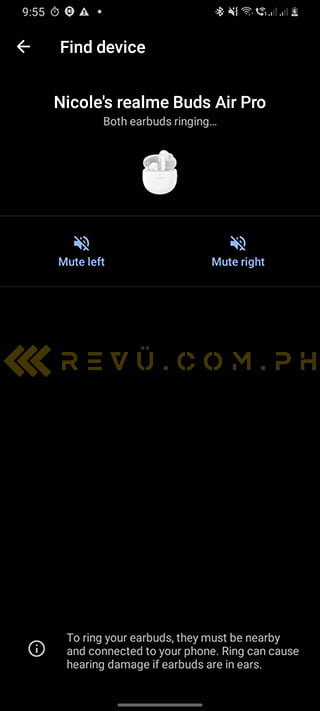The Realme Buds Air Pro have an enticing proposition for you. They bring active noise cancellation to the masses with these affordable TWS earphones — a first for the company. Of course, as budget accessories, we expect some compromises had to be made to bring these earbuds to us. And that’s what we hope to uncover with this review.
Price and availability
In the Philippines, the Realme Buds Air Pro earbuds are priced at P4,990 (around $104), which is P3,000 ($62) more than the Buds Air Neo. But since they offer more features, the price bump is understandable. They come in two color options: Rock Black and Soul White. Realme’s product page for the Buds Air Pro redirects us to its Lazada page if we click on the Buy Now button. But they should be available at Realme stores and kiosks and partner retailers.
Hardware
Like the other Realme TWS offerings, the Buds Air Pro earbuds come in this pebble-like charging case that also resembles Apple‘s AirPods cases. Sometimes it even reminds us of a dental floss container. It’s shiny and made of plastic. While you can open the lid with one hand and it shuts resolutely, we worry a bit about the hinge on the case. You have to be mindful to avoid breaking it.
As usual, Realme keeps the design minimal. There’s only the company’s logo in front, located below an indicator light that lets you know the case’s battery level. There’s a silver accent on the hinge, a USB-C port at the bottom, and the pairing button is subtlety hidden on the right side. You get a really short yet bright yellow USB-C cable in the box, too.
The buds themselves fit magnetically into the case, so that they won’t fall out. And you won’t make the mistake of placing the wrong earbud on the wrong side, as it won’t slide in easily if you have the incorrect one.
Realme doesn’t take too much of a risk with the Buds Air Pro’s design. They remind us still of Apple’s AirPods Pro with their in-ear approach with replaceable silicone tips. If you look closely, you’ll spot cutouts for the inward- and outward-facing microphones, and a silver accent highlights the magnetic connector at the bottom. There’s also a touch area above the outward-facing mic.
The Buds Air Pro are light at just 5 grams. But they feel somewhat chunky, so excessive jaw or head movements cause them to dislodge a bit. It’s essential to get the right ear tips, so they can fit into your ears and prevent them from falling off, and having correctly sized earbuds also provide a better seal.
For the most part, the Realme Buds Air Pro are comfortable to wear. It’s only after a long time that you’ll feel a slight discomfort. If you are thinking about wearing these while you work out, the earbuds support IPX4 water resistance, so a little sweat shouldn’t be a problem.
- What’s in the box
- Realme Buds Air Pro
- Charging case
- Ear tips (8 pieces, including those on the earbuds)
- USB Type-C cable
- User Guide, Safety Standard Card, Warranty Card
- Tips card
Setup and operation
The Buds Air Pro are simple enough to pair with your devices. If you own a Realme handset, opening up the charging case for the first time will simply show a drop-down notification on the unit to pair the earbuds. It is as seamless as what Apple does with the iPhone and the AirPods.
If you own a different Android smartphone or iPhone, you just need to go through the traditional method of connecting Bluetooth devices. We didn’t have a Realme phone on-hand to test the Buds Air Pro with, but we used a Samsung and a Vivo device. Both were able to pair the earbuds easily. And with access to the Realme Link app, we could manage the Buds Air Pro better.
These TWS earbuds also support Google Fast Pair, if you want another easy way to pair these buds to your device. Fast Pair even lets you manage your Bluetooth accessories. It can inform you about your device’s battery life and help you find the Buds Air Pro, which is handy since the Realme Link app doesn’t have a way to locate misplaced earbuds just yet.
Even with Fast Pair, it’s still essential for you to download the Realme Link app. This companion application is where you’ll manage the TWS’ features. You can customize the earbuds’ gesture support; switch between the noise control modes; activate features like Game mode, Volume enhancer, and Bass Boost+. It also shows the battery life for both buds as well as the case.
Don’t fret, iPhone users. Realme recently added support for iOS. But since it’s a newly launched app on the platform, there are still missing features and supported devices. It might be better to check first if the Buds Air Pro are already supported. But we commend Realme for bringing its app to Apple’s ecosystem, giving more users access to its suite of smart devices.
SEE ALSO: Realme now the Philippines’ No. 1 phone brand. See the top 5 in Q3 2020
The Buds Air Pro come equipped with an S1 chip to provide a more stable connection and simplify the pairing process. With Bluetooth 5.0 support, these earbuds promise to maintain their connection even with multi-device interference. Their transmission distance is up to 10 meters without any obstacles. But we could move around rooms that shared relatively thin walls without breaking the Realme Buds Air Pro’s link to our smartphones. Unfortunately, they can’t connect to multiple devices at once.
These buds also support in-ear detection, which worked without a hitch during our time with it. We always look for this feature in the TWS earphones we test, so we’re happy the Buds Air Pro have it, too.
The touch sensitivity of the earbuds tends to lean on the sensitive side. It worked well for us, better than the others we’ve tried. But sometimes, even just leaning on a pillow with the earbuds in will trigger the Buds Air Pro to switch noise-control modes.
Some of the gestures supported include switching tracks, pausing or playing music, and calling up your voice assistant. There’s no volume control, though. If you’d prefer to go without the gestures, you can also turn it off through the Realme Link.
We’re reasonably sure it’s an issue with our test unit, but some interference came out of the earbuds whenever it announced the modes we were switching to and from. But it doesn’t show up when we start listening to music or use the earbuds with a smart TV.
The Realme Buds Air Pro can offer up to 25 hours of music playback with the help of the charging case. It will be around 20 hours if you have ANC enabled
Realme boasts a long battery life for the Buds Air Pro, which we’re glad to say it backs. They can offer up to 25 hours of music playback with the help of the charging case. It will be around 20 hours if you have ANC enabled. They gave us approximately five to six hours of use at a time, depending on whether we’ve activated ANC.
With just 10 minutes of charging, you can get up to three hours of use. We peeked at its battery status while charging for those 10 minutes and found the buds reached up to 70% from 0%. With fast charging, it took less than half an hour to charge the earbuds in the case. We got three full charges with the case, and it took under two hours to completely charge the fully drained earbuds and case. It’s a shame the Buds Air Pro don’t support wireless charging, especially since the original Buds Air did.
Sound
The Realme Buds Air Pro are all about its ANC capability, as these mark the company’s first truly wireless earbuds with the feature. They use a hybrid active noise cancellation system that combines the dual mics to detect unwanted noise both in and outside the ear. The system then emits high-precision anti-noise waves to cancel out. It can do so for up to 35dB.
As Realme mentions on the Buds Air Pro’s product page, ANC works best for noises in the low-frequency range, like planes and subway sounds. But it might not be able to cancel higher frequency noises, like human voices nearby.
Realme tries its best with these earbuds, but there is still some room for improvement for its ANC feature. It can cancel out a lot of the external noise you hear, but don’t expect it to perform as well as the more expensive TWS with the feature. Expect some noise to find their way in, especially if you’re in a noisy area.
There are three noise-control options you can toggle between on these earbuds. Aside from Noise Cancellation, there are General and Transparency modes.
READ ALSO: Realme security cam, toothbrush, scale, luggage launched in the Philippines
Transparency allows external sounds in, allowing you to hear what’s going on around you. It works well, letting us converse with those in our vicinity without needing to take the earbuds out. Thanks to the in-ear designs, General mode works well, too. It can eliminate many outside sounds because of the decent seal it provides.
The dual mics don’t just help with helping you listen better. ANC paired with Environmental Noise Cancellation helps significantly cut down surrounding noise while you’re on a call. Those we’ve talked to through the Realme Buds Air Pro claim to hear us clearly, even with a fan oscillating in front of us.
The Buds Air Pro support dual-channel transmission, so both buds transmit sound simultaneously. This feature is helpful to reduce latency and lag, particularly when it comes to games. These earbuds even offer a Game mode that takes advantage of its 94ms super-low latency. It works well that we didn’t notice any lag while playing games.
With 10mm Bass Boost Driver and Dynamic Bass Boost enhancement, Realme promises better bass on the Buds Air Pro. While you can hear and feel a bit of the bass here, it still feels a tad lacking. It’s something the company can continue to develop. The audio quality on the Buds Air Pro is generally balanced, allowing you to hear highs, mids, and lows clearly with good separation. Many users will be fine with this implementation.
As for the codes they support, these buds can handle both SBC and AAC. AAC support will be beneficial for Apple users.
Final thoughts
There is an element of “You get what you pay for” with the Realme Buds Air Pro. We appreciate the effort and the many features they have. But we still want Realme to refine its ANC capabilities, improve audio quality, and even its design to make these buds an even more compelling buy.
If you’re on a tight budget and want a taste of the ANC life, the Buds Air Pro can offer that to you. Learn to manage your expectations, and you’ll be more than happy with your purchase.
Share this Post