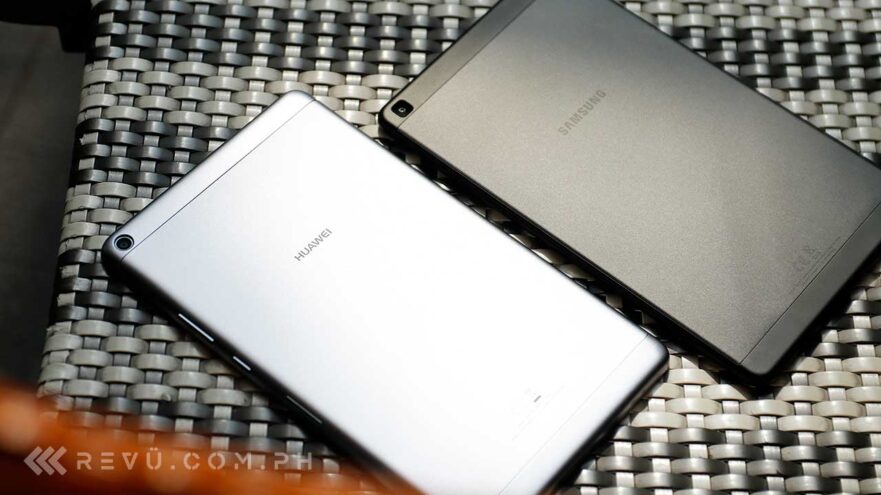Though no longer as popular as they once were, tablets remain one of the best form factors for entertainment and productivity on the go. The Huawei MediaPad T3 8” is out now in the Philippines, giving price-conscious consumers another tablet to consider if their budget doesn’t stretch beyond P10,000 or around $197.
A good comparison to the device is the Samsung Galaxy Tab A, which is a popular choice on the local market, thanks to its attractive feature set and affordable price tag. The MediaPad T3 8” is significantly cheaper, though. So, between these two devices, which one is a better option? Read our full hands-on comparison to find out.
Pricing and availability
In the Philippines, the MediaPad T3 8” is priced at P6,490, or $128 converted, and comes with a day pass at Anytime Fitness, whereas the Galaxy Tab A officially retails for P8,990 or $177. Both devices are available offline and online.
Hardware
Both tablets share a similar rectangular metal shell with a normal-sized screen on the front that measures 8 inches. Neither one stands out from the other as being much more attractive. Their dimensions and weight are also nearly identical, and they have a smooth finish on the back, which doesn’t pick up fingerprints as much as glossy panels would.
But unlike the Samsung Galaxy Tab A, the Huawei MediaPad T3 8” has a more polished, more unibody, and more premium feel to it, and its display actually sits flush against the frame. The Galaxy slate has a slightly more elevated panel, so there’s a small gap between the screen and edges of the device, which may be a bit unsightly to look at for some.

The Huawei MediaPad T3 8” has a more polished, more unibody, and more premium feel to it
Additionally, the Huawei’s metal back extends to its rounded sides, as opposed to the Tab A that has a plastic frame and a metal rear cover. This subtle yet substantial detail makes the MediaPad T3 8” feel better in the hand.
The two tablets feature side-mounted buttons on the right side and a headphone jack for wired listening, as well as Bluetooth for wireless audio and wearable connectivity. For charging, they have a microUSB port, not USB-C as most smartphones embrace nowadays. That’s fine for a budget tablet.
SEE ALSO: New devices part of Huawei Philippines’ February 2020 promo
Notably, both the Huawei MediaPad T3 8” and Samsung Galaxy Tab A have a SIM slot for 4G LTE data. This is a convenient feature that lets you connect to a fast mobile wireless network when you need to check your social media feeds, get important work done on the go, or play online games.
The tablets only accept a nano SIM card, so keep that in mind. We managed to connect both our review samples to an LTE network without encountering any issues with regard to speed and coverage. Along the edge of both devices, there’s a dedicated microSD card slot for storage expansion.
Display and audio
The Huawei MediaPad T3 8” and Samsung Galaxy Tab A sport an 8-inch touchscreen with 1,280 x 800 resolution and a standard aspect ratio of 16:10. Even the pixel density is the same at 189 dots per inch, and that’s enough for most users.
The key difference lies in the screen technology where the Huawei uses IPS technology to produce natural-looking colors and wide viewing angles. Samsung’s has an inferior TFT display. And although it’s brighter than the panel on the T3, the picture quality is clearly subpar compared with what the competition is offering.

The Huawei MediaPad T3 8″ uses IPS technology while the Samsung Galaxy Tab A has a TFT screen
That said, we feel the T3 is better suited for media consumption and casual gaming — both essential functions of a tablet — than the Tab A.
Another advantage the Huawei slate has over the Galaxy is its speaker placement. On the MediaPad T3 8”, the loudspeaker sits on the top bezel next to the selfie camera, whereas the Galaxy Tab A incorporates dual bottom-firing speakers that get in the way when you’re holding the device in landscape orientation.

Having a front-facing speaker means the sound doesn’t get muffled if you put the tablet face up on a desk or when you’re holding the device in landscape orientation
Having a front-facing speaker also means the sound doesn’t get muffled if you put the tablet face up on a desk or table. Both units are just about average in terms of sound output and volume levels.
Unfortunately, the Tab A’s extra speaker doesn’t provide the boost we expected. So for watching videos and playing games, the MediaPad T3 8” has the upper hand because of its superior colors and loudspeaker placement. To its credit, the Galaxy Tab A packs a brighter display, so you’ll be able to use it outdoors without much difficulty.
Camera
When it comes to taking pictures, both devices have limited capabilities, so you may want to skip night shots entirely.
The Huawei MediaPad T3 8” features a 5-megapixel camera with auto-focus around the back, whereas the Samsung Galaxy Tab A has 8 megapixels. Both cameras can shoot 1080p video at 30 frames per second, though neither one of them includes image stabilization to prevent shakiness while shooting footage. And, per usual among tablets, there are no multiple camera setups here.

The Huawei MediaPad T3 8” features a 5-megapixel camera with auto-focus around the back, whereas the Samsung Galaxy Tab A has 8 megapixels
The MediaPad T3 8” and Galaxy Tab A can produce serviceable results outdoors during the daytime, but indoor environments might pose a problem especially if the lighting is not optimal. With better hardware, the Samsung slate takes sharper images.
Just a few sample pictures taken with the two tablets. Those captured on the Huawei slate always comes first in each set
For selfies, the two tablets are equipped with 2-megapixel front cameras. Beauty mode is included in the software package, as well as the ability to capture video for messaging apps and video calls. Selfies taken in daylight are passable, but again, we do not recommend using either camera at night or in low light.
Performance
Like other entry-level tablets on the local market, the MediaPad T3 8” and Galaxy Tab A are equipped with quad-core chipsets. The Huawei sees a Qualcomm Snapdragon 425 coupled with 2GB RAM under the hood, while the Samsung packs a Snapdragon 429, also with 2GB RAM.
In terms of built-in storage, the T3 offers less space — 16GB compared with the Tab A’s 32GB. The Samsung’s advantage in storage capacity can be nullified with a microSD card, though. You can get one for cheap, as SD cards tend to go on sale often.
READ ALSO: Globe launches Huawei Mate 30 Pro 5G, the first 5G phone in the Philippines
Real-world performance is pretty similar because of the two chipsets having four Cortex-A53 CPU cores and 2GB of RAM. Light multitasking is fine, too, but you might run into slowdowns from time to time. And that is completely understandable. These slates are not productivity beasts, and neither one can truly replace your office laptop.
As long as you’re not expecting too much for your money, you’ll be happy with how both tablets handle most tasks.
When it comes to benchmarks and gaming, the Snapdragon 429 performs slightly better than the 425 inside the MediaPad T3 8”. Heavy games like NBA 2K20 are playable at lower detail. However, we noticed that the Galaxy Tab A doesn’t support High Frame Rate mode on Mobile Legends; the Huawei tablet does.
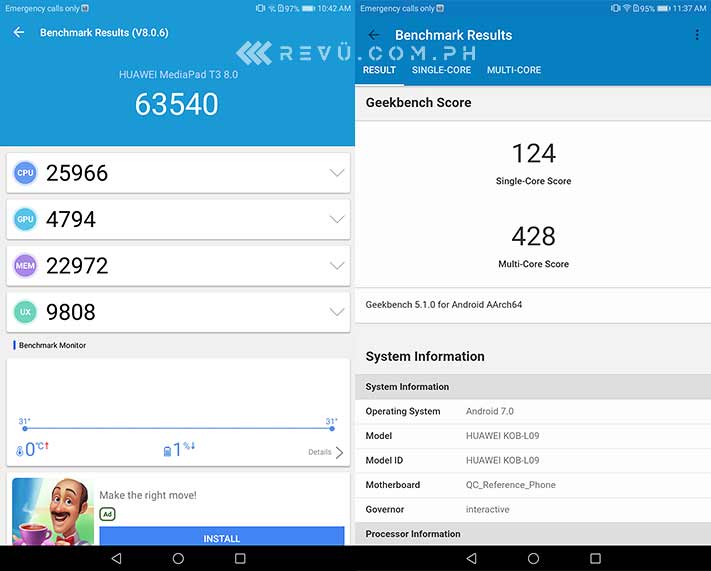
Huawei MediaPad T3 8″: Antutu and Geekbench benchmark scores
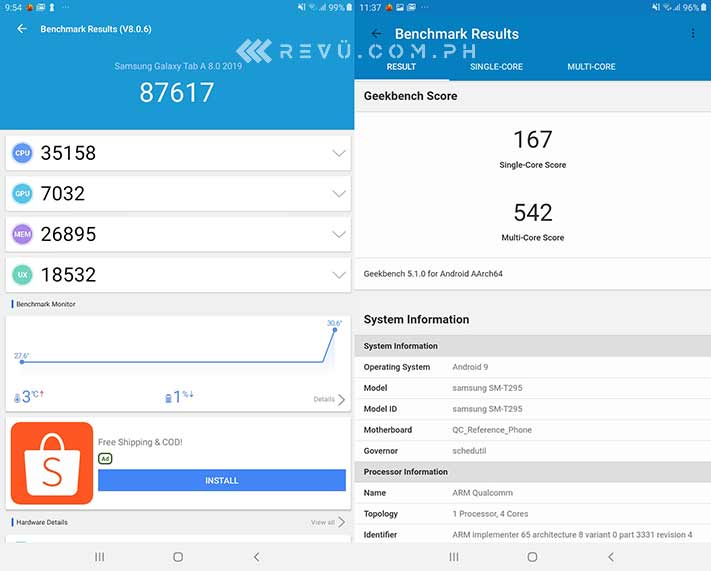
Samsung Galaxy Tab A’s Antutu and Geekbench benchmark scores
On the software side, the MediaPad T3 8” runs Huawei’s EMUI software on top of Android 7.0 Nougat, while the Galaxy Tab A ships with a custom interface based on Android 9.0 Pie. Neither runs the latest operating system from Google, but Pie is the more recent release and has a modern look and aesthetic, as well as better security options.
Both units have the Play Store and other core Google apps preinstalled. The Huawei MediaPad T3 8” and Samsung Galaxy Tab A also come with a kids mode, which basically allows parents to leave their device with their children without worrying about unauthorized purchases and accidental messages and posts on social media.
SEE ALSO: Huawei MateBook D 15 is competitively priced in the Philippines
Kids mode likewise introduces a colorful and easy-to-use interface, as well as a separate app store for kids of different ages and a smart eye-protection mode to protect a child’s eyes from harmful blue-light screen emissions.
On the MediaPad, there’s an option to set the number of hours or number of times a child can use the tablet per day. This feature should provide some peace of mind to parents who plan on allowing their kids access to mobile devices at an early age.
Battery life
The Huawei MediaPad T3 8” carries a 4,800mAh battery, a bit smaller compared with the 5,100mAh cell inside the Galaxy Tab A. There isn’t a huge difference in battery capacity between these two devices — and it shows in real-world use. Both will easily last a full day with juice to spare, even if you play games, watch videos, or browse the web using an LTE network.
Both will easily last a full day with juice to spare. If you use the tablets a little more conservatively, the Huawei MediaPad T3 8″ and Samsung Galaxy Tab A can survive two days
If you use the tablets a little more conservatively, the T3 and Tab A can survive two days. And in standby mode, they can go weeks without recharging. In our video-playback tests, with Wi-Fi on and at half brightness, the batteries lasted close to 14 hours. These results are pretty much par for the course for a low-cost tablet. It takes around 4 hours to charge each tablet from zero to full.
Final thoughts
If you’re after a better design and build, a color-accurate screen, and a much lower price tag, the Huawei MediaPad T3 8” is the one you should buy, hands down.
With the Galaxy Tab A, Samsung has a great budget tablet as well. However, it’s only real advantage is that it offers more base storage and it is faster in some games, not all, so the higher cost isn’t really justified by the benefits. Android 9.0 Pie doesn’t make a huge difference on a budget-specced unit like the Tab A.
Having said that, the MediaPad T3 8” wins this comparison.
Share this Post