The beta version of Android Q-based EMUI 10 will begin rolling out to the Huawei P30 and P30 Pro September 8, with the Chinese market getting the update first and other regions to follow starting about a month after that.
Owners of the Huawei Mate 20 series — the Mate 20, Mate 20 Pro, Mate 20 X, and Mate 20 Porsche Design — will receive the upgrade later next month, too.
SEE ALSO: Updated list of Huawei phones that will get Android Q and When your Huawei phone is getting EMUI 9.1
We got our hands on EMUI 10 after a media briefing at the Huawei Developer Conference 2019 in China. It’s neat and comfortable to use; it’s seamless; it’s fast and smooth — so we can’t wait for our smartphone to be upgraded. But what do we exactly mean by that?
EMUI 10 demo at HDC 2019, where Huawei’s HarmonyOS — or Hongmeng, as it is called in China — became official
New UX design
Huawei has given a lot of thought to user experience on the latest EMUI iteration.
EMUI 10 gets a fresh look that’s centered on beauty and comfort. That’s immediately seen in the Always-on Display. There are many design options, and you can even set the face of your Huawei smartwatch to adopt the same look. There’s even something that shows full colors inspired by the sky.
The layout is like that of a magazine, where there’s more white space to give you more breathing space. The style is applied everywhere, like Gallery and Notepad.
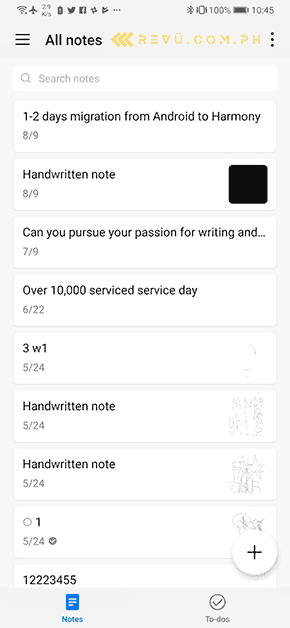
Notepad design on EMUI 9.1…

…versus on EMUI 10. Huge difference!
Expect to see the Morandi gradient color from Italy — shade that’s mostly used in the furniture industry. Expect also to see high saturation for small elements to address ease of use and low saturation for big blocks for that premium look.

Huawei uses these colors for EMUI 10…

…and this is the result
The app icons became flatter on EMUI 9.1, but they have been further optimized on EMUI 10, especially with the adoption of the golden ratio. They’re now simpler, brighter, and, more importantly, adaptive.

The golden ratio

Check out the rounded app icons on EMUI 9. Compare them with their respective versions on EMUI 10. See the difference?
The camera application gets a facelift, too, thanks to a simple, clear, and dynamic user interface.
Camera app on EMUI 10
Another thing to watch for: Dark mode. Yes, it’s already on EMUI 9.1, but this time, application of the said mode is system-wide — meaning everything, including third-party apps, will be in Dark mode when the function is enabled.
There are still a lot of UX changes, actually, with some more obvious than the others. You may or may not notice them at first because the devil is really in the details, but you’ll feel them for sure.
Seamless AI life
Huawei’s distributed technology on EMUI 10 results in improved collaboration between devices; between smartphones and personal computers.
The company recognizes that we have multiple devices, and each of them has its own advantages. For example, a PC has a bigger screen and better speakers and can be used with a mouse. The handset, on the other hand, is portable, so it is easier to bring anywhere.
The idea is for apps to run like they’re on a single device, for consumers to use apps like they’re using a single device, and for developers to develop applications like they’re developing for a single device.
There are three key functions involved here:
- device virtualization — transcends the single-device experience;
- “develop once, deploy everywhere” approach — promotes a cross-device ecosystem; and
- distributed security — surpasses single-device security.
Multi-screen collaboration. Control a smartphone app on your Huawei Matebook perhaps? Easy-peasy
Sharing technology and hardware compatibility
Call sharing (from phone to TV in this case)
Faster and smoother operations
Huawei’s deterministic latency engine is able to identify the priority of different tasks running in a system. It makes sure that high-priority tasks, such as the one that’s interacting with you right now, get the CPU memory and other system resources while low-priority operations, like those running in the background, receive less. This should lead to stable, high-performance interactions.
EMUI 10: Official introduction video
So, are you ready for EMUI 10? Show of hands, please.
Share this Post



