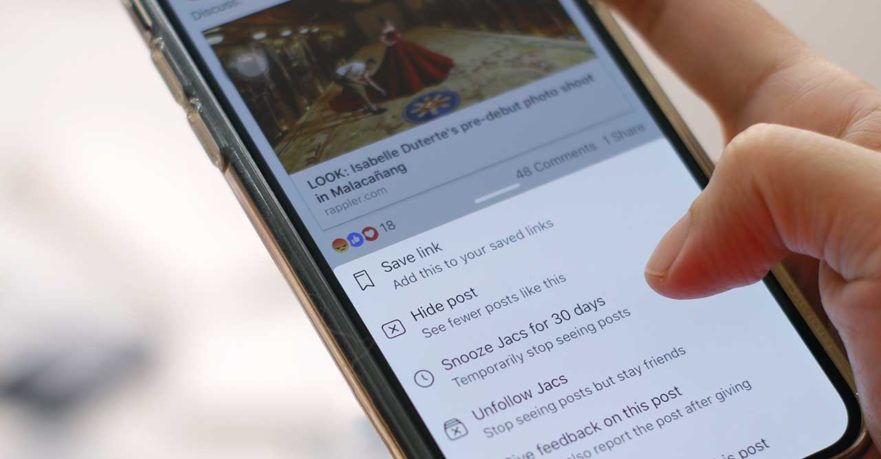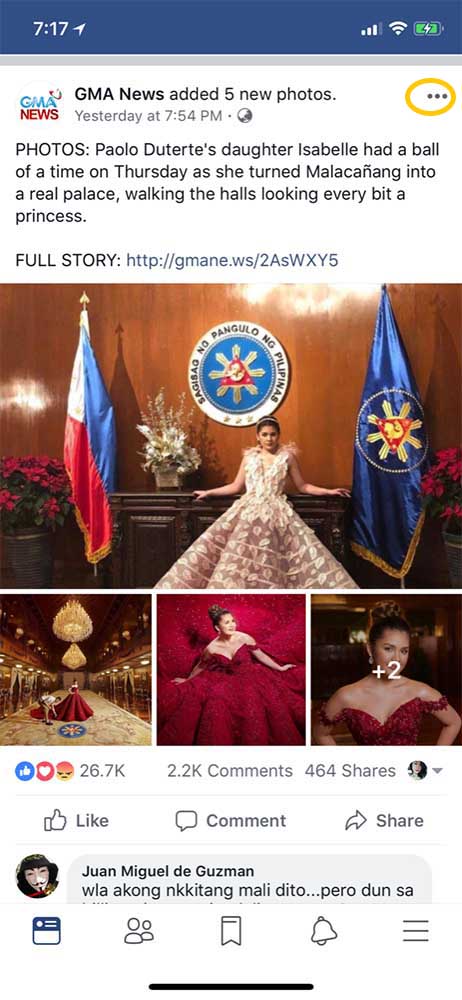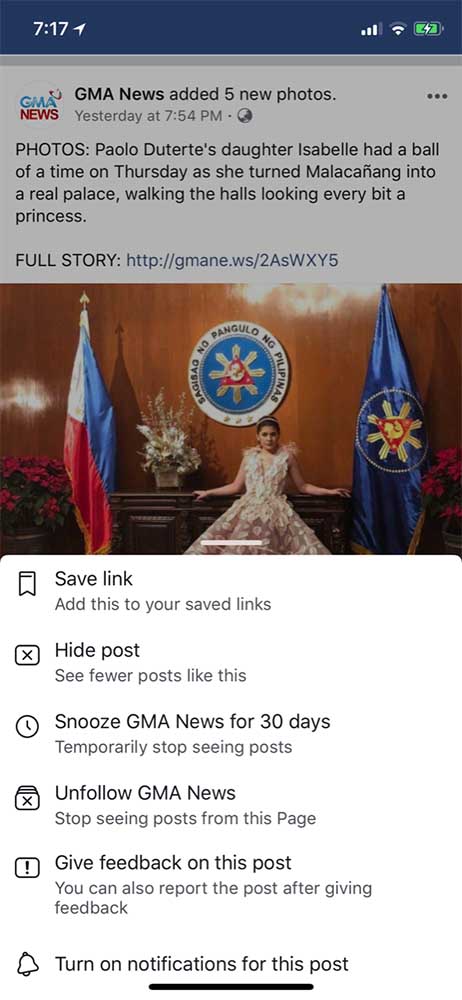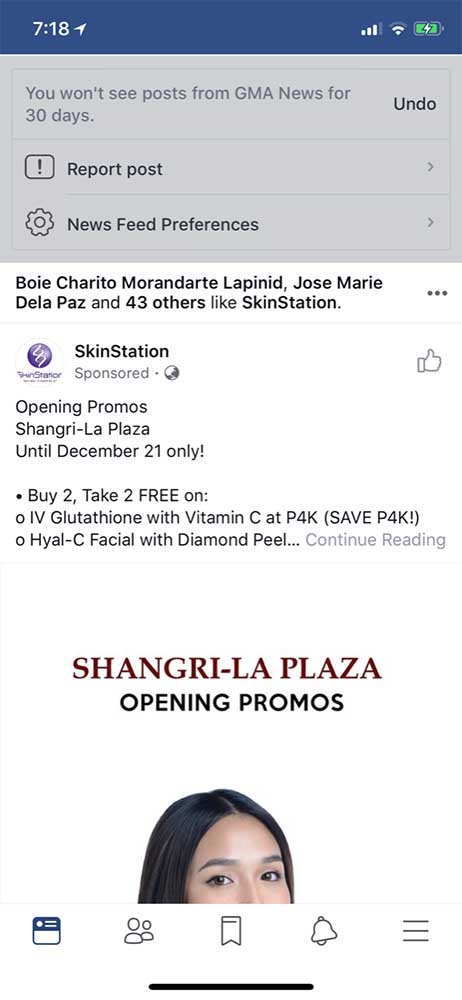There’s a way to stop seeing someone’s posts on Facebook and still stay friends with him. But today, Facebook has taken things further.
The social-media giant has added a feature called Snooze, which lets you unfollow a friend, page, or group on Facebook for 30 days.
SEE ALSO: How to use free VPN to watch US movies, shows on Android or iOS
Say, you are tired of seeing a colleague’s hourly political rants. Just use the Facebook Snooze button to mute his updates for a month. You’ll still be friends with him, and he still won’t know that you’ve temporarily, um, banned him from your feed. But unlike Unfollow, you won’t have to be reminded to follow him again.
READ ALSO: You can now make PayMaya, GCash transactions on Messenger
Unfortunately, you can’t edit the time you want the feature to be in effect; you are stuck with 30 days. The good news is you can reverse it at any time you want.
So, how do you use Snooze? It’s easy, really. Here’s how.
1. You want to take a breather from reading political posts, so you want to temporarily stop seeing updates from certain friends, pages, and groups. Once you come across their posts, click on the top-right drop-down menu of the posts (see yellow circle).
2. These options will show up. Choose “Snooze xxxxx for 30 days.”
3. You’ll get a notification saying you won’t be seeing posts from xxxxx for a month.
What if you want to follow those friends, pages, and groups again? Simply follow these steps.
1. Go to their respective accounts, and click on “Snoozed.”
2. You will see this dialog box. Just choose “End Snooze.”
3. And voila! You’re following them again!
So, are there friends, pages, and groups you want to temporarily unfollow?
Note: We haven’t snoozed the friend we used as an example in our feature image. 😀
Share this Post