PayMaya and GCash are the latest to integrate an automated computer program into the Facebook Messenger app, which allows you to safely and easily pay bills, buy prepaid credits, and send money to friends and family using the same app you use to communicate with them. And all without the hassle of going out of the house.
PayMaya and GCash now allow you to safely and easily pay bills, buy prepaid credits, and send money to friends and family on Facebook Messenger.
“We’re excited to work with PayMaya and GCash to give people in the Philippines new tools to access their money using Messenger,” Facebook product manager Ginger Baker said in a statement. “Our goal is to amplify the reach and impact of providers by enabling tools that allow them to connect people with the services and friends they care about.”
READ ALSO: #Hashtag10: The top 10 Twitter hashtags of all time in PH
Facebook has over 2 billion monthly active users, according to marketing consulting company Zephoria. That’s more than one out of every four people on the planet. You’re most likely one of them. People in your circles are likely on the social network as we speak. Messenger, on the other hand, has 1.2 billion users worldwide.
How to use PayMaya and GCash on Messenger
Using PayMaya and GCash on Facebook Messenger is simple enough. Just head to the app and key in either “PayMayaOfficial” or “GCashOfficial” on Messenger to start your transaction. Follow the steps, but make sure you have enough to cover your purchase or money transfer, lest you find yourself with an empty (virtual) wallet right when you need to confirm a transaction.
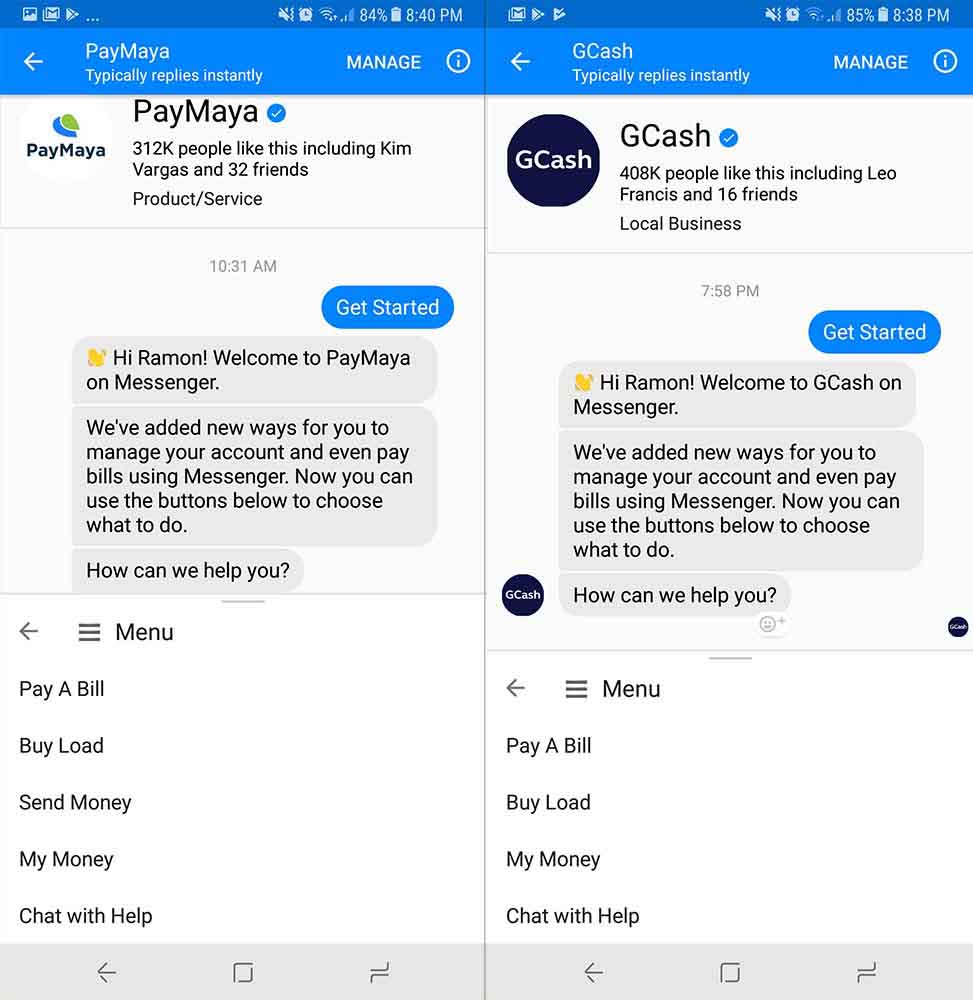
Screenshots of PayMaya and GCash on Facebook Messenger
You can also sign up for an account through the chat interface in case you don’t have one yet. Setup is quick and painless; trust us, we’ve tried it. If you’re still not sure what to do, though, PayMaya has a list of guides on this page. We’re talking about the following:
- How to buy mobile load via Messenger
- How to pay bills via Messenger
- How to send money via Messenger
We haven’t found a guide for GCash transactions, but we’ll update this article as soon as we find one.
With this development, PayMaya and GCash have made it easier for anyone with a smartphone to update their bills, top up their mobile credit, and transfer money to others, regardless of whether they have an existing bank, PayMaya, or GCash account or not. You see, a recent Bangko Sentral ng Pilipinas survey revealed that 86 percent of Filipino households are unbanked or don’t have a deposit account.
READ ALSO: How to use free VPN to watch US movies, shows on Android or iOS
Unfortunately, the service is only available on Android devices — for now. But we’re told iPhone users will be able to use PayMaya and GCash on Messenger soon enough.
Share this Post



