The message is even clearer: Sammy — not Apple — is the sitting king of smartphone design and innovation. And one misstep from last year, however potentially damning (but as it turned out, there was nothing to worry about), doesn’t change that.
If anything, Samsung opened the year in revenge mode, wanting so bad to make a statement and to prove doubters wrong. Rightfully, that statement comes in the most beautiful, most ergonomic metal-and-glass assembly we’ve reviewed in recent memory, touting a screen that spills over the entire length of the frame and leaves little room for unsightly bezels.

Samsung opened the year in revenge mode, wanting so bad to make a statement and to prove doubters wrong. Rightfully, that statement comes in the most beautiful, most ergonomic metal-and-glass assembly we’ve reviewed in recent memory.
The Samsung Galaxy S8+ is mesmerizing, from top to bottom, front and back. Words and pictures can’t sufficiently sum up its charm. Feel free to usher naysayers into any of the company’s stores to prove our point.
But Samsung didn’t stop at making every other phone on the market look dated and uneconomical by comparison. Its latest Galaxy flagship is backed by cutting-edge innards, as well as the best Android skin available.
There, we said it. Samsung Experience — TouchWiz has been quietly dropped — on top of Android 7.0 Nougat looks way nicer and loads faster, and the consistency of effort is apparent wherever you look. Notifications are also beautifully rendered.
Experience even implements its own theme engine, where you can personalize the heck out of your home and lock screens. Anything from fonts to wallpapers to icons to always-on-display styles.
The S8+ is dust- and water-resistant, too, and can handle being submerged for a while in water up to a meter deep, with all of its ports exposed. For the average user, however, it just means the handset won’t conk out if it gets caught in the rain or accidentally takes a dip in the pool.

We submerged the Samsung Galaxy S8+ in the swimming pool…

…and it’s still alive!
So, OK, this phone is photogenic as hell and has the specs and the right execution of Google software to tie everything up with a bow. What’s missing, then? Almost nothing — or nothing that you would actually consider very important. The phone’s only glaring flaw is that battery life could be better given its extra length, though this is not to say it is below par.
Our point, if it isn’t clear yet, is that the Galaxy S8+ is almost the best Android phone you can buy, exceeded only by the more agreeable Samsung Galaxy S8 (click for full specs).
The S8+ features the same materials — metal and glass mostly; no cheap, plasticky parts to be found here — and has the same overall shape and form as the Samsung Galaxy Note 7. It’s thicker and heavier, but nothing glaring in either aspect.
The Samsung Galaxy S8+ features metal and glass mostly — no cheap, plasticky parts to be found here — and has the same overall shape and form as the Samsung Galaxy Note 7.
Like the front but to a lesser extent, the glass back is curved along the sides, and it does so in a way that makes the phone more comfortable to operate despite its chunkier profile. And when it comes to comfort, we have nothing against its fit.
A recessed vertical fingerprint sensor lies adjacent to the camera on the rear of the phone. It’s fast and works almost instantly, though its location isn’t ideal, and we sometimes have trouble locating it. We figure right-handed folks would probably want it placed to the left of the camera for convenience; lefties should have a better experience unlocking their device.

A recessed vertical fingerprint sensor lies adjacent to the camera on the rear of the phone. It’s fast and works almost instantly. However, its location isn’t ideal, and we sometimes have trouble locating it.
And while we’re on topic, the Samsung Galaxy S8+ introduces two additional methods of user authentication: iris and facial recognition. Both work well enough, though the company is quick to point out the latter is considered less secure compared to using passwords, fingerprints, and irises. It is finicky to use in low light. Worse still, it can duped by a photograph.
It should also be pointed out that you can’t use iris and facial scanning at the same time, but you can still unlock the device using your fingerprint regardless of which one is selected. Throughout our testing, we found ourselves using the iris scanner more than other security measures, old and new.
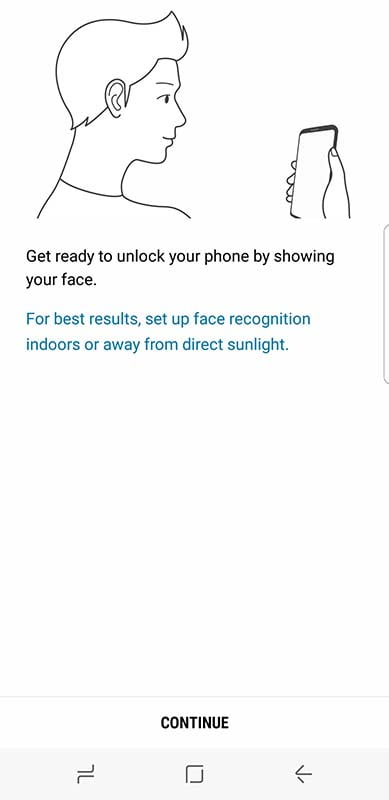
The Samsung Galaxy S8 can also use facial recognition to detect your mug and unlock the device. However, throughout our testing, we found ourselves using the iris scanner more than other security measures, old and new.
Also new to the S8+ is a physical button on the left-hand side that opens Bixby, Samsung’s equally new digital assistant. To our discomfort, it can be found under the volume rocker, where the power button is usually positioned, so it’s in the worst place for accidentally pressing it with one’s thumb while holding the phone in one hand.
Let’s talk about Bixby, because you are more likely to hear about Samsung’s answer to Google’s Assistant, Amazon’s Alexa, and Apple’s Siri over the coming weeks and months.
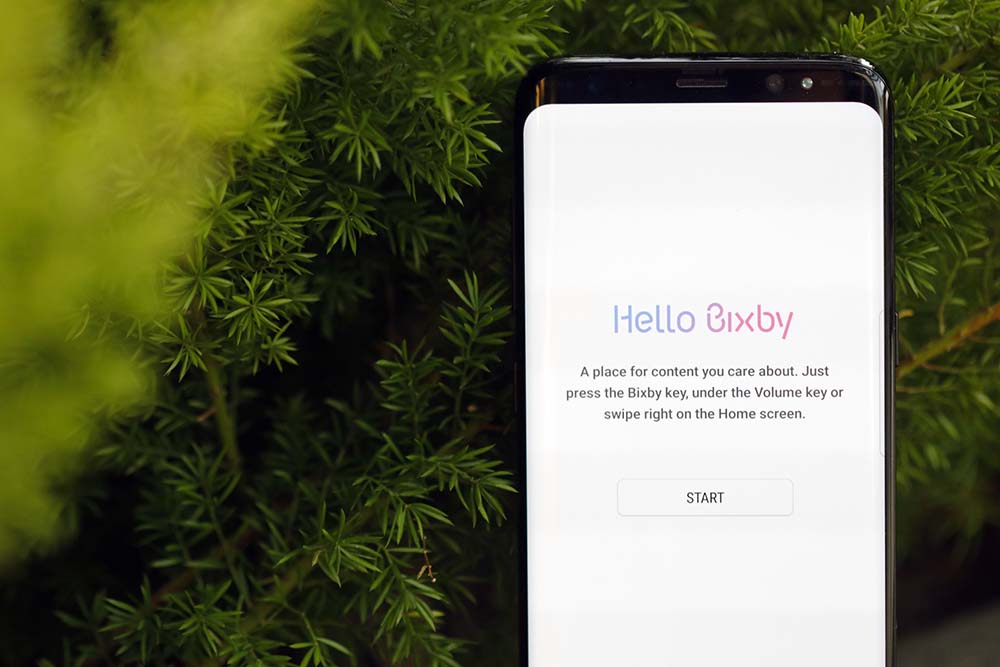
Bixby is Samsung’s answer to Google’s Assistant, Amazon’s Alexa, and Apple’s Siri.
Ideally, and this is Sammy talking, Bixby allows for more meaningful ways of interacting with your environment and your connected Samsung products — mobiles, TVs, refrigerators, and whatnot — by reacting to voice and touch interactions, or by simply being reactive whenever applicable.
It’s supposed to do all sorts of neat stuff, like using the rear and front cameras to identify landmarks and objects in real time, shop for said objects online, translate text, and read QR codes.
SEE ALSO: Samsung Galaxy S8, S8+ are official: Your 8 burning questions answered
Pressing the Bixby button or swiping from the left of your home screen will show you a vertically scrolling list of news feeds and contextual information that you can dive into. Samsung says Bixby will even learn from your behavior and personalize its content mix the more you use it.
Currently, though, it feels more like an asterisk and an afterthought than a killer feature. Voice detection is not present at the time of our weeks of testing. And the things you can do with the cameras will get old after a while.
So far, Bixby has mostly served us as an image search engine that makes finding specific images faster. Not as useful as you’d hope, though there is hope for long-term growth. We just don’t see it happening anytime soon. So Google Assistant, Alexa, and Siri have no reason to worry just yet.
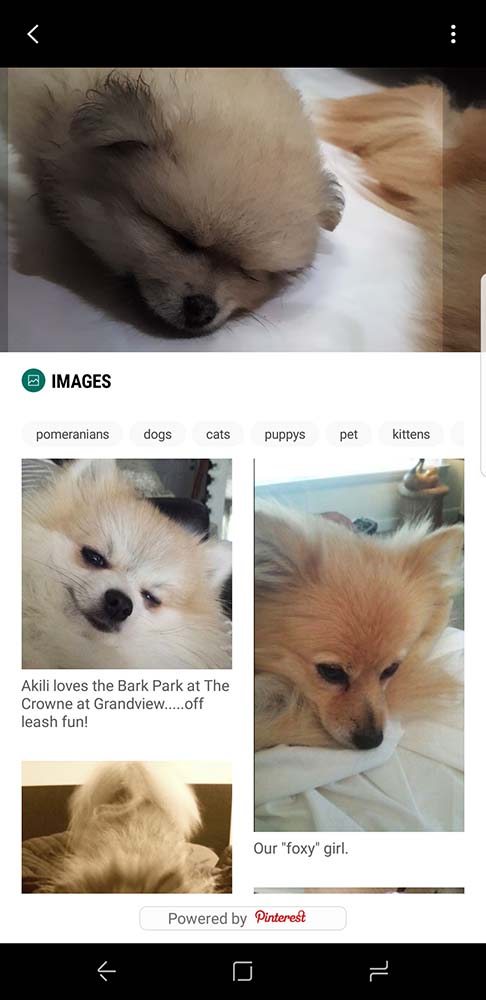
So far, Bixby has mostly served us as an image search engine that makes finding specific images faster. Topmost image is a photo of our puppy, by the way.
Samsung’s familiar physical home button has been jettisoned in favor of one that does not press down but is pressure-sensitive and gives you touch feedback when you press it hard enough. It doesn’t do much of anything except unlock the device if programmed to do so. The on-screen back and recent-apps keys, because they no longer reside on the bottom bezel, can switch places to make navigating the interface easier.
While it isn’t apparent at first glance, the Galaxy S8+ has a massive 6.2-inch Super AMOLED screen, curved towards the sides for presence and style points and just a more natural feel when swiping off the edge of the phone in general.

The Samsung Galaxy S8+ has a massive 6.2-inch Super AMOLED screen, curved towards the sides for presence and style points and just a more natural feel when swiping off the edge of the phone in general.
Screen resolution is at 2,960 x 1,440 pixels. If that doesn’t sound right to you, note that the aspect ratio is 18.5:9 — taller than the 16:9 smartphone display you might be used to.
In principle, the extra height should show more content, especially in portrait mode. In practice, however, the difference is negated by the fact most videos and apps don’t take advantage of the extra space at all. And when they do fill the entire screen, they would be cropped or zoomed in to some degree, which we didn’t find to be much of a problem.
Even though it comes off as such, the Samsung Galaxy S8+ doesn’t completely do away with the side bezels. They’re there if you look hard enough; it simply does an impressive job at hiding them. Our black unit even more so.

The Samsung Galaxy S8+ doesn’t completely do away with the side bezels. They’re there if you look hard enough; it simply does an impressive job at hiding them.
As in previous years, you can still swipe in from one side to access shortcuts to apps, contacts, news, weather updates, sports scores, and more. This still comes across as gimmicky as how we remember it. And after several errant touches and instances when it got in the way of us viewing content, we just turned it off entirely and never looked back.
The screen does have one trick that’s fairly useful for anyone who spends most of the day cooped up at work — specifically, that it is always on by default. We don’t mean the entire display, but rather a part of it. Just enough pixels to display the time, date, battery percentage, and a few notification icons.

The Samsung Galaxy S8+’s screen has one trick that’s fairly useful for anyone who spends most of the day cooped up at work — specifically, that it is always on by default.
The panel itself is fantastic to look at — makes for crisp views; uses every color in the crayon box; produces deep blacks and whites that pop; and legibility doesn’t take a massive hit under harsh sunlight, provided the brightness is adjusted as necessary.
Samsung has had a habit of assembling the best-looking displays on the market, and the Galaxy S8+ is continuing proof of its prowess. Even if you put aside the curves and all of their potential benefits, the added functionality, this is as immersive of a display as you will ever find on a smartphone.

Samsung has had a habit of assembling the best-looking displays on the market, and the Galaxy S8+ is continuing proof of its prowess.
Imaging performance is another important aspect of a modern, high-end smartphone, and the rear camera of the S8+ — while on paper is hardly exciting at 12 megapixels — is a hit, building upon last year’s lauded hardware, which is also a 12-megapixel affair.
The camera glass now sits more flush than it did on the Galaxy S7, and the opening is wider. Samsung’s own camera app has gotten a facelift as well to incorporate Bixby, zoom controls at the bottom, and wacky Snapchat-inspired live filters. Other than that, not much else has changed.

Samsung’s own camera app got a facelift to incorporate Bixby, zoom controls at the bottom, and wacky Snapchat-inspired live filters, such as this resized sample picture of us here at Revü Philippines.
The main cam remains at 12 megapixels and has a bright lens and physically large pixels to improve low-light shooting. There’s also optical image stabilization, plus phase-detection auto-focus to reduce blurriness and jagged edges.
In practice, the Samsung Galaxy S8+ performs well both during the day and at night, producing crisp, detailed images you can upload to Instagram with a proud #NoFilter tag. Colors and dynamic range are excellent, focusing is accurate, and shutter lag is almost non-existent.
When dealing with objects up close, there’s also an incredible amount of depth to pictures taken with the S8+. This camera system just works for us, and we didn’t hesitate to rely on it when needed.
Resized sample photos taken with the Samsung Galaxy S8+
As you’d expect, Samsung’s latest hero phone comes rocking an upgraded chipset made using the 10-nanometer manufacturing process, namely the Exynos 9 8895 (for non-U.S. markets, including the Philippines). The chip is paired with 4GB of RAM, while the 64GB storage should be fine for most users. If that is not the case, popping in an up-to-256GB microSD card may suffice.
The update is iterative at best — up to 10 percent faster in computing tasks and 20 percent quicker in graphics compared to the Galaxy S7. But those who value gaming performance and multitasking will find both in the Samsung Galaxy S8+. It’s an incredibly nippy phone, with more grunt than ever to juggle multiple tasks or push higher frame rates in demanding games. Life with the S8+ as a daily driver is simply annoyance-free.
The Samsung Galaxy S8+ is an incredibly nippy phone, with more grunt than ever to juggle multiple tasks or push higher frame rates in demanding games. Life with the S8+ as a daily driver is simply annoyance-free.
The battery is rated at 3,500mAh, more than what the Galaxy S8 offers (3,000mAh) but less than what the S7 Edge managed to fit inside its boundaries (3,600mAh). It is not removable, though fast charging comes courtesy of a Type-C connection.
The resulting battery life is identical to the latter’s in actual use. We regularly got a day’s worth of usage from our unit, but with a less demanding user, it will happily make it to the second day. That’s not bad by flagship standards.

We regularly got a day’s worth of usage from the Samsung Galaxy S8+, but with a less demanding user, the phone will happily make it to the second day.
Samsung is the company that popularized the phablet with the Note series. Is it surprising then that Samsung is the one that’s driving the category forward and taking the biggest risks when it comes to designing regular-sized phones that can fit larger screens? Big-screened phones are great — even more so when they aren’t comically large, and you can fit them in your jeans pocket, or use them with one hand without resorting to finger gymnastics.
And whereas last year’s Galaxy S7 and S7 Edge proved that it was possible to come out with a beautiful Android handset — with the brains and cameras to match — the Samsung Galaxy S8+ improves on what came before it by shrinking the body while expanding the screen size and feature set, all without mucking around with the basics.
The end product is as compelling as the hype that preceded its launch. The Galaxy S8+ is not just one of Samsung’s best efforts to date; it is the one to beat. Period.
The Galaxy S8+ is not just one of Samsung’s best efforts to date; it is the one to beat. Period.
The Samsung Galaxy S8+ (64GB) is priced at P45,990 or around $917 in the Philippines.
Related video: Samsung Galaxy S8 initial review
From Samsung Galaxy S8 initial review: A Galaxy had never looked so bright
Share this Post









